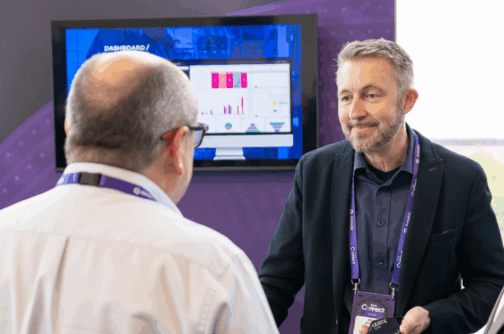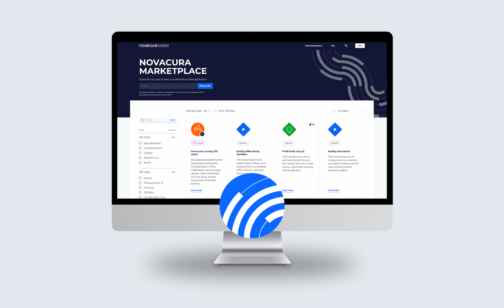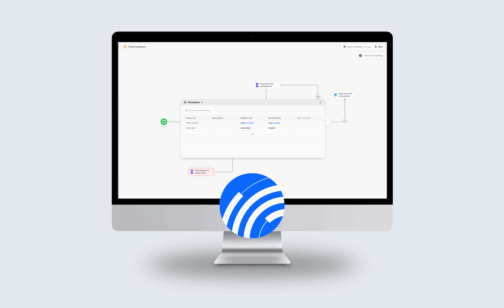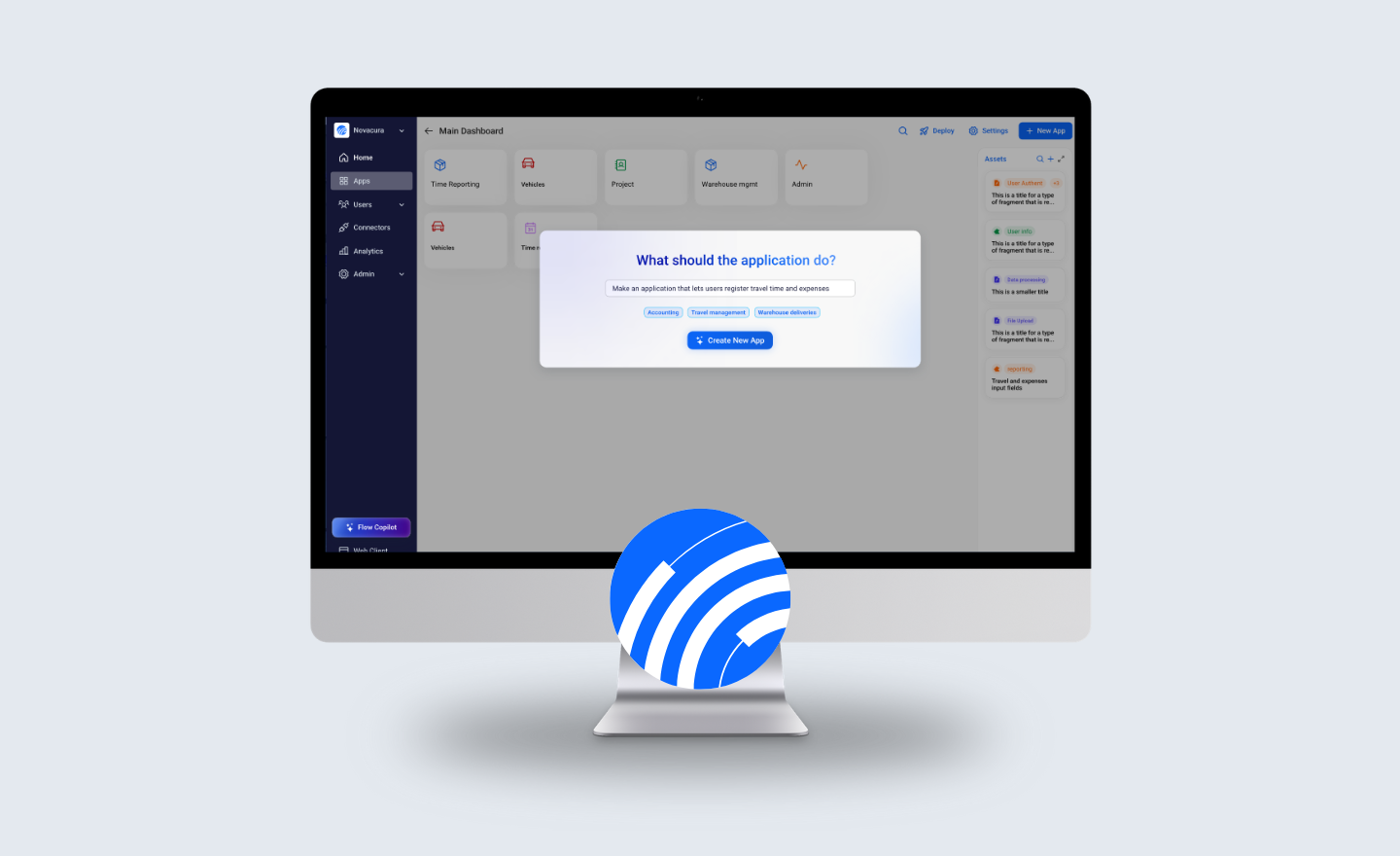The Evolution of Industrial AI: How IFS Loops Transforms ERP from a System of Record to a System of Action
For years, the promise of Artificial Intelligence in manufacturing has been hindered by a fundamental disconnect. While modern ERPs can predict a machine failure or a supply chain delay with startling accuracy, the “last mile” of that insight – getting a human or a system to actually do something about it – in many cases remains manual, fragmented, and slow. This is the Industrial AI Paradox: we are data-rich but execution-poor. With the introduction of IFS.ai and the 2025 acquisition of TheLoops — now integrated as IFS Loops — ERP is evolving into something fundamentally different: a system of action, capable of autonomous execution, real-time decision-making, and continuous operational orchestration. This shift is not incremental. It is architectural. IFS.ai: Intelligence As An Infrastructure IFS has fundamentally rejected the “AI-as-an-add-on” philosophy. Through IFS.ai, they have built an infrastructure where artificial intelligence is a core component of the ERP architecture. This isn’t just about generating text; it’s about industrial-grade predictive and prescriptive logic. For a Logistics Manager, this means the system doesn’t just record that a shipment is late. IFS.ai analyzes the impact of that delay on downstream production schedules, evaluates the shelf-life of the raw materials involved, and recommends a specific rerouting strategy to minimize financial loss. It is pervasive, touching everything from Enterprise Asset Management (EAM) to Service Management. For more insights on IFS.ai check out: IFS Cloud – IFS.ai The Strategic Shift: Why IFS Acquired TheLoops To understand where industrial software is heading, we must look at the 2025 acquisition of TheLoops. Traditional ERP systems act as “systems of record,” storing and reporting data after events occur. With the emergence of agentic AI platforms like IFS Loops, ERP evolves into a system of action — autonomously executing multi-system processes and making context-driven decisions while humans focus on high-value exceptions. IFS Loops: The Rise of the Digital Worker IFS Loops introduces the concept of the Digital Workers, specialized autonomous AI agents capable of context-aware decision making and execution across enterprise systems. Unlike rigid RPA scripts, they dynamically plan and perform complex tasks such as order management or maintenance scheduling with significant operational impact. To understand the breadth of this technology, we can categorize these agents by the operational “Villains” they defeat: The Supplier Order Manager (The Procurement Sentinel): In a traditional setup, if a supplier changes a delivery date via email or a portal, a human must read the notification, check the ERP, assess the impact on production, and manually update the purchase order. The Loop: The Digital Worker monitors these external signals autonomously. It identifies a 48-hour delay, cross-references it with current safety stock levels in IFS Cloud, and—if the delay doesn’t risk a line-stop—it updates the PO and notifies the planner. If it does risk a line-stop, it automatically flags the exception for immediate human intervention. The Demand & Inventory Replenisher (The Capital Optimizer): Manual replenishment often relies on “gut feeling” or static reorder points that don’t account for seasonality or sudden market shifts. The Loop: This agent continuously analyzes consumption patterns against external market signals. If it detects a trend—for example, a sudden spike in demand for a specific […]
learn more
How usability is the key to ERP efficiency – Insights from Aksel Jarlbäck
Usability is becoming the defining factor in ERP efficiency. In this interview, Aksel Jarlbäck explains how Novacura is transforming the Infor M3 experience by making business applications intuitive, user‑friendly, and adaptable.
learn more
Novacura Flow Quarterly News – Q4 2025: Key Product Updates and Roadmap Insights
On December 5th, 2025, Novacura hosted its Q4 Quarterly News webinar to wrap up a year of significant transformation for the Novacura Flow Platform. This session provided users with a transparent view of the final 2025 updates, focusing on flow connect stability, AI-powered automation and the official launch of the new Marketplace Belów, we break down the main themes covered during the Q4 webinar, highlighting, how we’ve turned the promises of earlier quarters into reality, and what new key features our users can expect in 2026. Q4 Product release: Powering the Future with AI-driven insights and a new Marketplace experience Closing the year with a major leap forward, our Q4 update positions Flow Connect as a modern environment, delivering enhanced automation and an improved user experience: Seamless Offline and Async OperationsBuilding on the “Async” capabilities introduced the past, the Q4 update finalizes the offline client capabilities. The demo showcased a sophisticated logistics scenario where data preloading and background synchronization now happen with zero latency for the end-user. This ensures that Novacura Flow Connect is the premier choice for low-connectivity environments like remote sites or deep-storage warehouses. New Map PortletThe Map Portlet has been officially introduced to the Portal. This allows for advanced geographic data visualization directly within Custom Content Portals. Users can now view real-time asset locations or service routes on interactive maps and take action directly from the dashboard. Phrasebook: Centralized Translation ManagementThe Translation Management System (Phrasebook) is now fully operational Supporting ICU formatting, this feature allows developers to translate a statement once and reference it across all applications. This eliminates the need to translate the same phrase multiple times, ensuring a consistent, multilingual user experience globally. Marketplace: the new Platform is LIVE! The most anticipated update of Q4 was the official transition to the new Novacura Marketplace Platform: The Public Portal Features significantly better filtering by ERP system, a clear distinction between “Examples” and “Full Application Packages”. One Click Enabling The Transactional Part of the marketplace now allows for “one-click” app activation, deploying solutions directly into the environment. AI Powered Search Users can now find relevant applications among over 200 listings using natural language prompts (e.g., “Show me apps for mobile maintenance in IFS Cloud”). New Strategic Packages We officially released the Supplier Invoice Automation and Time Reporting for Regular Employees packages. The AI frontier: Flow Connect Co-Pilot The AI-Powered Flow Connect Co-Pilot is now available to help users with development questions through real-time chat. Whether you need help writing a specific Flow Script or understanding an error message, the Co-Pilot acts as an expert assistant built directly into the Workflow Designer, making onboarding to Flow Connect faster than ever. Automation: Intelligence at scale Novacura continues to streamline workflow modernization and migration capabilities: AI-Driven Automation Insights The Automation Analytics Dashboard introduced in Q2 has evolved. It now features the Data Analysis AI Copilot, which provides automated summaries of server-side runs. Instead of just monitoring success or failure, the AI now identifies performance trends and suggests optimizations for individual workflow steps. Security and ProvisioningTo support large-scale enterprise deployments, we have introduces […]
learn more
Ready-Made AI Solutions for Your ERP Challenges: Novacura Marketplace
At Novacura, our focus is on providing solutions that integrate innovative technology into your existing ERP framework, ultimately delivering faster time-to-value for your business processes. The Novacura Marketplace is a core part of this approach, serving as a comprehensive source of ready-made applications for your ERP system. Once subscribed, you gain access to the complete library, allowing you to download and import applications directly into your Novacura Flow environment. A key benefit is the flexibility to immediately customize, clone, or build your own individual versions tailored to your specific operational needs. The Marketplace library currently holds 232 applications, ranging from small examples to major solutions. These are categorized to meet varying requirements: Complete Solutions: Complex application sets that can be used “out-of-the-box” for real business processes, such as Warehouse Management Systems (WMS) or Field Service Management. Base Applications: Fully functional applications that deliver one specific, narrow function, such as picking an inventory item. Examples, Tutorials, and Components: Simplified apps or workflow fragments designed to demonstrate specific use-cases, new capabilities, or repeatable activities. In 2025, we delivered 36 new applications (as of November). Our priorities for the year included ensuring the migration of all Flow Classic apps to Flow Connect , expanding Flow’s utility into administrative areas like Procurement and Master Data Management , and developing new applications powered by AI services. For Novacura Marketplace: 2025 App Releases Summary, go to the link and download the free PDF. Practical Examples and Tutorials for Immediate Utility To support Novacura Flow developers and users, the Marketplace contains a substantial section dedicated to practical Examples and Tutorials. These resources focus on core functions and complex integrations. For immediate utility, there are basic examples demonstrating repetitive operations, such as how to import a CSV file into Flow, convert it to a dataset, and display it in a grid, or how to export a Flow dataset to a CSV file. A dedicated Flow Script Module is also available as a component to decode long GS1 barcodes into separate fields for processing. When it comes to integration, the HubSpot CRM Integration Example illustrates how to seamlessly connect HubSpot with an ERP system using Novacura Flow. This enables the automatic synchronization of new customer data from HubSpot to the ERP, eliminating manual data entry. Furthermore, we provide a set of examples that clarify how to correctly access documents and media files via the IFS API, covering both IFS Cloud and IFS Applications 10 environments. Tutorials, in particular, are designed to demonstrate the latest platform capabilities delivered in recent product releases. Driving Efficiency with AI-Powered Apps One of key areas of development has been AI-powered applications, driven by the goal of equipping Flow developers with the capabilities necessary to streamline daily work for end-users. We have developed examples that demonstrate basic AI interactions and practical use for data cleaning and manipulation. For instance, the Convert Units Example utilizes the power of AI to normalize non-unified source data, such as converting a list of mixed length units into a single standard (meters). The Dataset Classification Example showcases how AI can automatically classify records by assigning appropriate dictionary values based on a list of samples. Beyond basic data […]
learn more
Novacura Flow Quarterly News – Q2 2025: Key Product Updates and Roadmap Insights
On June 27th, 2025, Novacura hosted its Q2 Quarterly News webinar to share the latest product updates, feature enhancements, and future plans for the Novacura Flow Platform. This session provided users with a transparent view of ongoing development efforts, focusing on improvements to offline functionality, automation capabilities, migration tools, marketplace innovations, and upcoming AI-powered features. Below, we break down the main themes covered during the webinar, highlighting what users can expect now and in the coming quarters. Q2 Product Release Highlights: Enhancing User Experience and Functionality The Q2 release brought numerous improvements aimed at expanding both Flow Connect and Flow Classic environments: Offline Portal and Client EnhancementsBuilding on Q1’s offline data preloading, Q2 introduces the second portion of offline client capabilities – Async. With these two features combined, Novacura Flow Connect can now support seamless operations in low-connectivity environments like warehouses. The demo showcased an inventory management workflow, illustrating real-time stock monitoring and offline task assignments synced later.Portal Enhancements Portal added Interactions with the Custom Content Portal. These new interactions provide a new way of interacting with Portlets. Now, you can navigate seamlessly between Portal pages, external pages, or even start apps directly from the Custom Content Portlet. In the demo, Novacura showcased how this feature could be used for inventory management across multiple warehouse locations to present visually appealing dashboards that you can take action on. Advanced File System Integration The FileSystem connector has been introduced in Flow Connect. The new file system connector allows read and write capabilities to local or external file directories. In the demo, Novacura illustrated dynamic importing of CSV data, managing unexpected file structure changes by handling additional columns automatically. This new connector now means support for customers who use FileSystem connector on Flow Classic. Workflow Designer and Sync Improvements Upcoming visual updates to the Designer will clearly separate interactive user steps from async processes, enhancing clarity in offline sync workflows, especially for users transitioning between Classic and Connect. Translation Management System Future releases will introduce centralized translation storage supporting ICU formatting. This feature aims to simplify localization and ensure consistent multilingual user experiences. Gone are the days of translating the same phrase multiple times within different workflows. Now, with the Phrasebook, you can translate a statement once and reference it in all of your applications. Migration and Automation: Streamlining Workflow Modernization and Analytics Key advancements were announced for automation and migration capabilities: Import Wizard for OData Workflow Migration The new wizard simplifies converting Classic IFS OData workflows to Novacura Flow Connect Apps, using Flow Script OData modules compatible with IFS Cloud. This new feature automates connector mapping, module creation, and error identification during the import process, making modernization more accessible without rewriting workflows from scratch. Automation Analytics Dashboard A newly introduced dashboard tracks server-side Automation runs, monitoring triggers, success or failures, and detailed step-level performance. This visibility helps developers optimize automation health and troubleshoot issues promptly. Connector and Security Updates Improvements to the Connector Agent include faster token caching and expanded REST connector scripting. Additionally, new FileSystem connector operations support UNC paths and binary […]
learn more
Unlocking The Potential Of AI For Novacura Flow
1. INTRO The utilization of AI technology is one of Novacura’s strategic themes. We are a high-technology company delivering advanced software products, so we can’t imagine ourselves without AI. We aim to build an affordable bridge to AI for our customers and transform an unfamiliar expert tool into a daily companion. We had the opportunity to speak with our CEO, Johan Melander, who explained Novacura’s approach and strategy in this area. This is a part of the interview that was performed during the Novacura Flow User Conference on 2024-09-18, between: Johan Melander (JM) CEO of Novacura, and Łukasz Majer (LM), Business Solutions & Marketing Director at Novacura (the host). 2. Where AI Can Help Us: Key Areas of Application LM: Johan, we’ve had many opportunities to discuss the role of AI in today’s technological landscape. You mentioned that AI has become somewhat of a buzzword these days. I would like to explore this area further so it doesn’t remain an “empty” slogan. When I think about AI utilization in the context of Flow, I can imagine its support in the following areas: Flow developer co-pilot, helping developers build apps End-user co-pilot – guiding users through the process and automating certain steps for them Process optimization co-pilot – a tool that consumes telemetry data (process stats), helps detect anomalies (fraud), and identifies bottlenecks in processes Now, where do you see the biggest potential? Which of these directions will be Novacura’s priority – what’s on our roadmap? JM: Well, all these areas are actually on our radar, and we address them in our roadmap. Of course, not everything will be available from day one, but you’ve touched on all important aspects of AI utilization in our platform and solutions. We are currently developing the developer co-pilot as part of Flow Studio. We also have some AI-based automations embedded in our apps (like invoice recognition, receipt analysis, and computer vision object detection). 2.1. AI USE CASES: FOR FLOW DEVELOPERS LM: Could you then quickly explain what AI could provide in relation to these three categories of AI companions? Let’s start with the developer companion, perhaps? JM: Sure, but I want to clarify that I’m now presenting our strategic vision, not necessarily the elements you’ll see in one of the next releases. I can imagine AI helping Flow developers in the following areas: Flow Script creation – You say something in natural language, and AI creates a Flow script program; Data import companion – You show your Excel/CSV/XML file, and the AI tool prepares the import script, maps objects to your internal data structures, etc.; Data layer creation – You type something like, “I need objects to store my invoices with details” and AI creates objects for the invoice header and invoice lines, establishing all relations with other existing objects like Customer, Supplier, or Project. Importantly, it already knows which properties are required to represent this object type properly; User interface creator – You describe your needs for the UI, and the tool builds it for you. You may also point to a data object […]
learn more
 July 6, 2021
July 6, 2021  6 min to read
6 min to read