Seamless, intelligent, and sustainable financial management software for your business
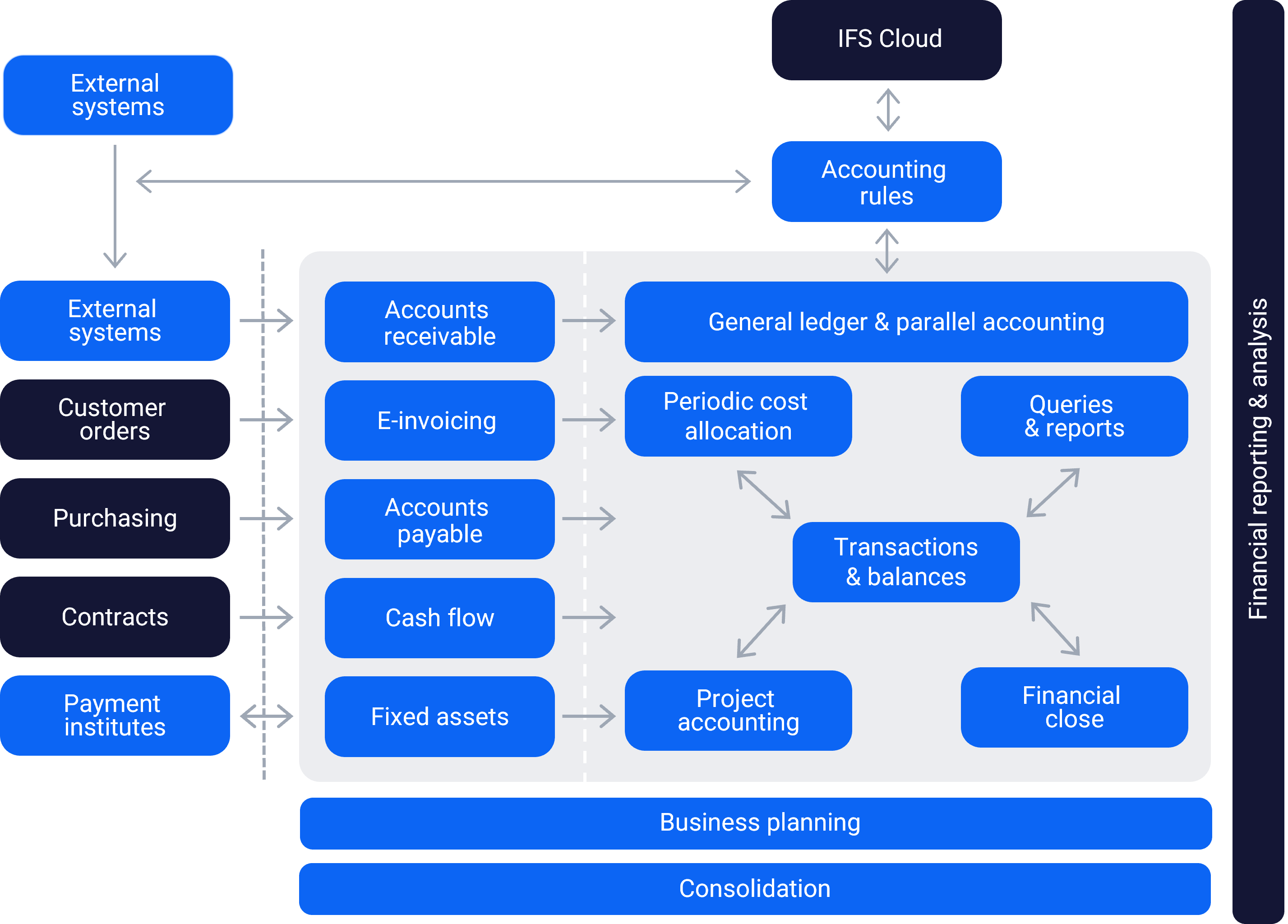
How can IFS Cloud Finance transform your financial operations and performance in the digital era?
The IFS Cloud Financial module serves as comprehensive and adaptable financial management software for business, enabling the automation and streamlining of financial operations. It empowers users to achieve complete financial control and visibility, make data-driven decisions, and navigate complex and diverse financial scenarios. Integrated and connected with the IFS Cloud platform, it consolidates all financial activities and data streams.
KEY FUNCTIONALITIES:
Accounting rules
IFS Cloud Finance Accounting rules capabilities enable you to manage and automate the production of financial transactions according to your business needs and compliance requirements.
You can define and apply rules for accounting, tax, currency, and master data across multiple companies and legislations. You can also ensure financial control, security, traceability, and segregation of duties with user defined accounting structures and rules with this enterprise financial software.
Moreover, you can integrate and transfer corporate data from external sources and service providers with ease and accuracy.
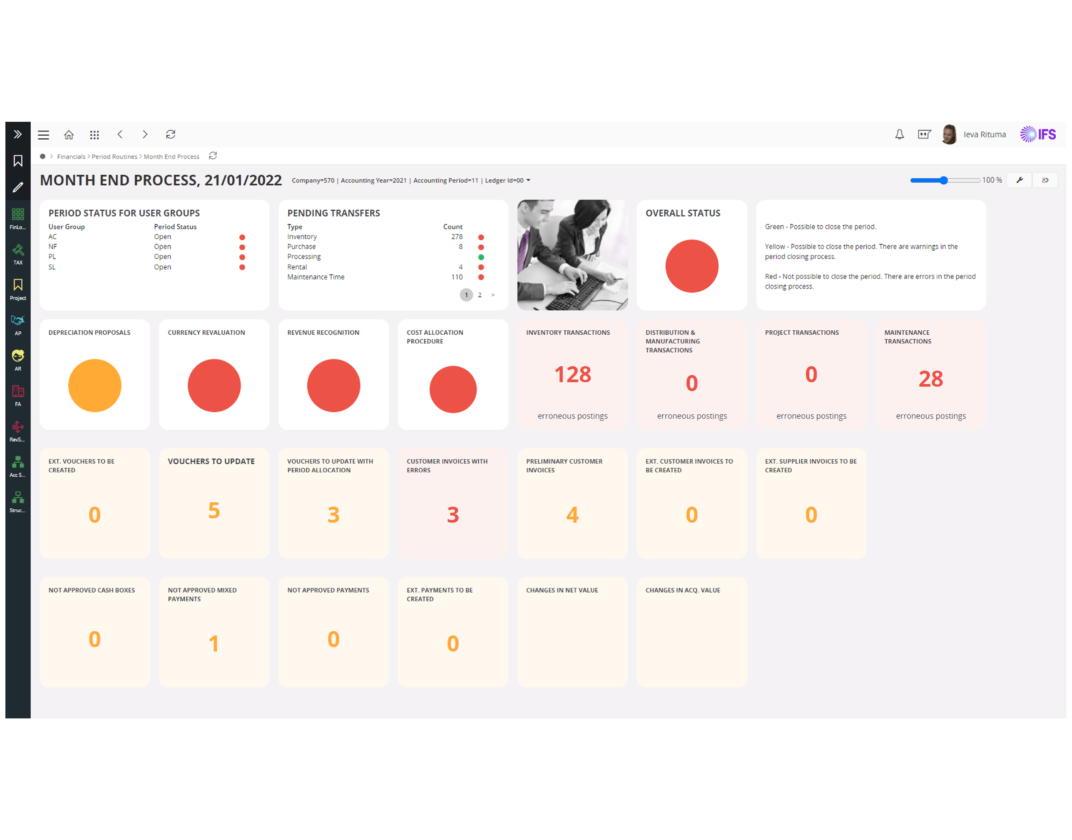
General ledger and parallel accounting
IFS Cloud Finance General ledger & parallel accounting is the central component of the financial application that supports multi-company, multi-currency, and multi-dimensional reporting and analysis.
It provides balance and transaction queries and analysis views, security for information access, tax ledger for tax reporting, currency revaluation, period and multi-company cost allocations, year-end routines, and parallel ledgers and currency.
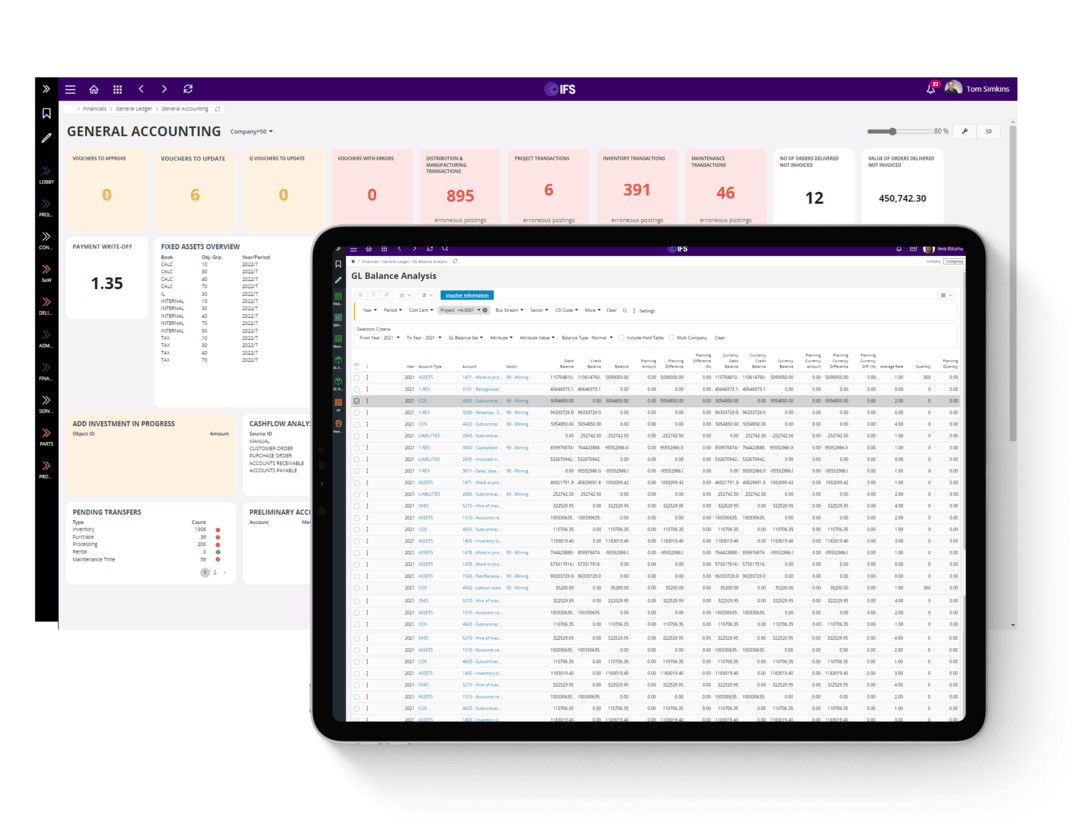
Fixed assets
The IFS Cloud Finance module offers robust functionality for managing fixed assets. Users can calculate and track the values of fixed assets, including acquisition and accumulated depreciations, and report them in financial statements.
The module allows for the application of different depreciation methods based on selected accounting rules, adjusting depreciation rates and periods as needed. It supports parallel depreciation methods for parallel accounting and accommodates multiple accounting standards and reporting requirements, including online functionality for real-time processing.
The system automates the posting of depreciation entries to the general ledger, reducing manual errors and efforts. It also assists in accounting for leases according to the applicable standards, classifying them as operating or finance leases. The module handles intercompany operations (including international) and movements of fixed assets, ensuring the consistency and accuracy of data. Additionally, it facilitates the transfer of fixed assets from projects to the fixed asset register and seamless integration with the project accounting module.
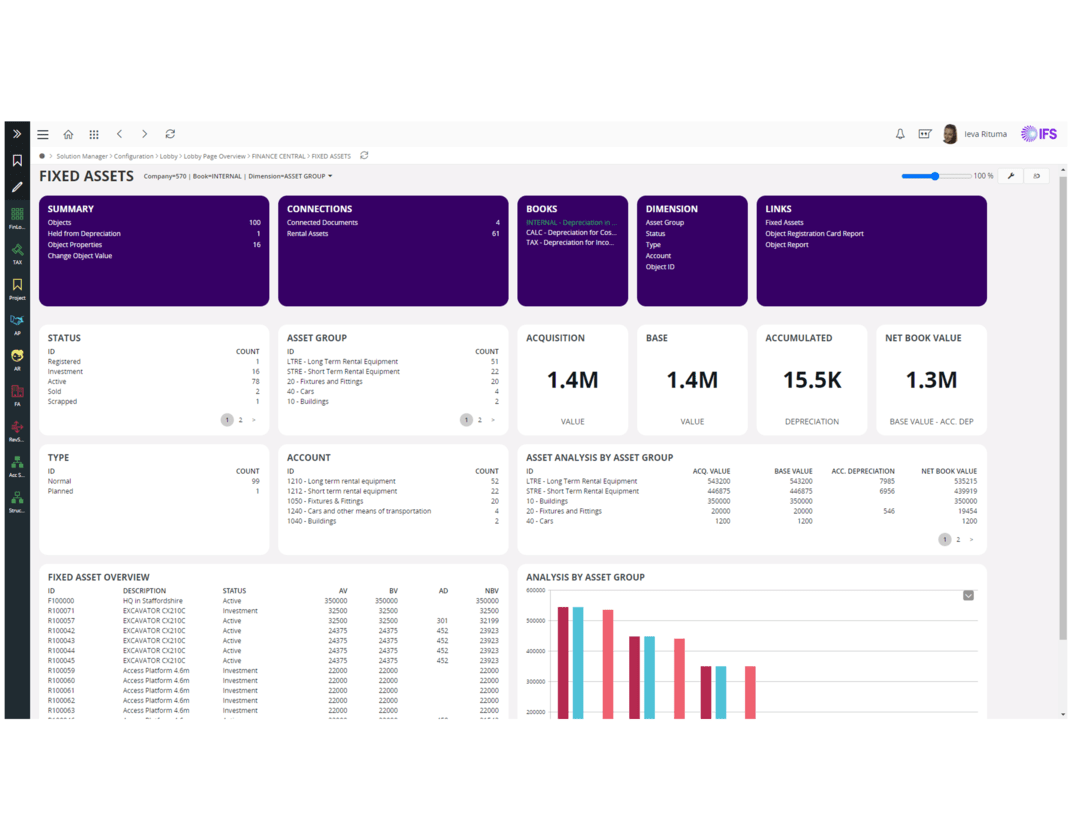
Accounts payable and receivable
The IFS Cloud Finance module provides comprehensive functionality for adeptly managing accounts payable and receivables. Users can effortlessly view and analyze balances, along with historical trends, for both accounts payable and receivable. The module centralizes the management of diverse customer invoices, seamlessly integrating them with other invoicing sources. Additionally, it facilitates the tracking and evaluation of customer claims and credits, as well as the efficient handling of disputes and collections.This level of integration contributes to the effectiveness of an IFS integrated financial system.
The system streamlines the approval and routing of supplier invoices with predefined rules, automates the matching of invoices with orders and deliveries, and supports self-billing for suppliers—significantly reducing the administrative workload. Efficient payment processing is achieved through bank statements, with support for various payment methods and formats.
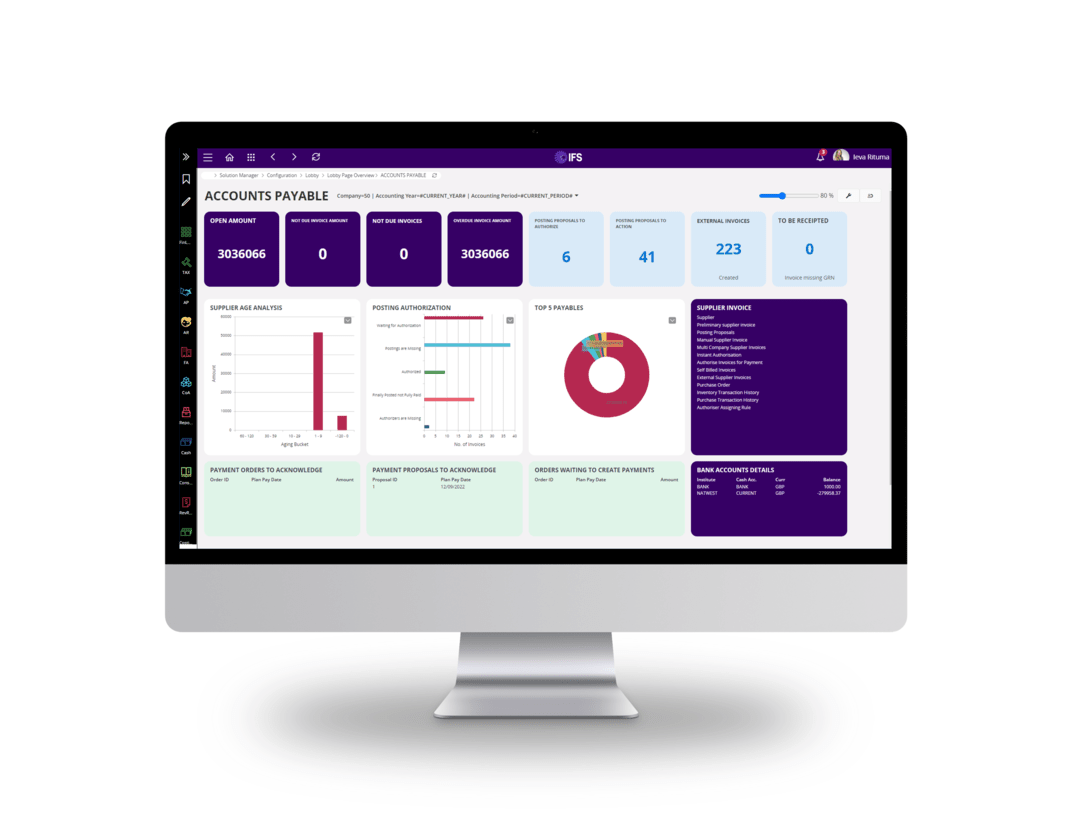
E-invoicing
IFS Cloud Finance e-invoicing is a functionality that simplifies and speeds up the invoicing process for both customers and suppliers. It allows users to send customer invoices automatically to a service provider, who will then deliver them to the customer through the preferred channel and receive supplier invoices electronically from a service provider or a scanning service, reducing the need for manual registration and data entry.
IFS Cloud Finance e-invoicing helps users to save time and costs, improve accuracy and compliance, and enhance customer and supplier relationships.
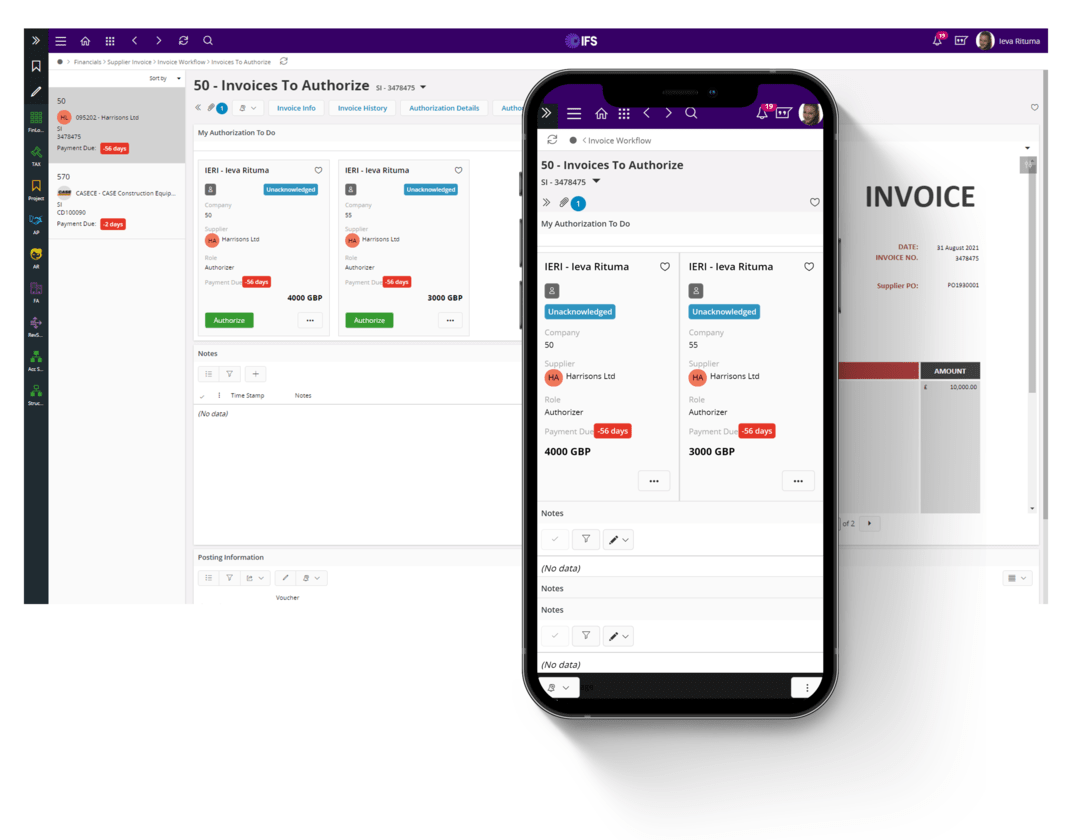
Project finance
With IFS Cloud Financial management software (in IFS Cloud platform) you can store and track the balances of projects independently, and integrate them with the general ledger and other financial modules, connect project accounting with project plans, and reflect the progress and changes of projects in the financial transactions.
Apply different rules for financial planning, capitalization, and revenue recognition, and comply with various accounting standards and regulations, capitalize costs on account and project activity level, and transfer them to fixed assets or inventory when needed.
Recognize revenue based on events, such as milestones, deliveries, or percentage of completion, forecast revenue recognition based on project plans, and adjust them according to the actual performance and risks. It helps users to analyze project performance and profitability interactively, and drill down to the details of project transactions and report project financial information in various formats and dimensions, and support internal and external reporting requirements improving project delivery and cash flow. ERP finance system integration enhances financial capabilities.
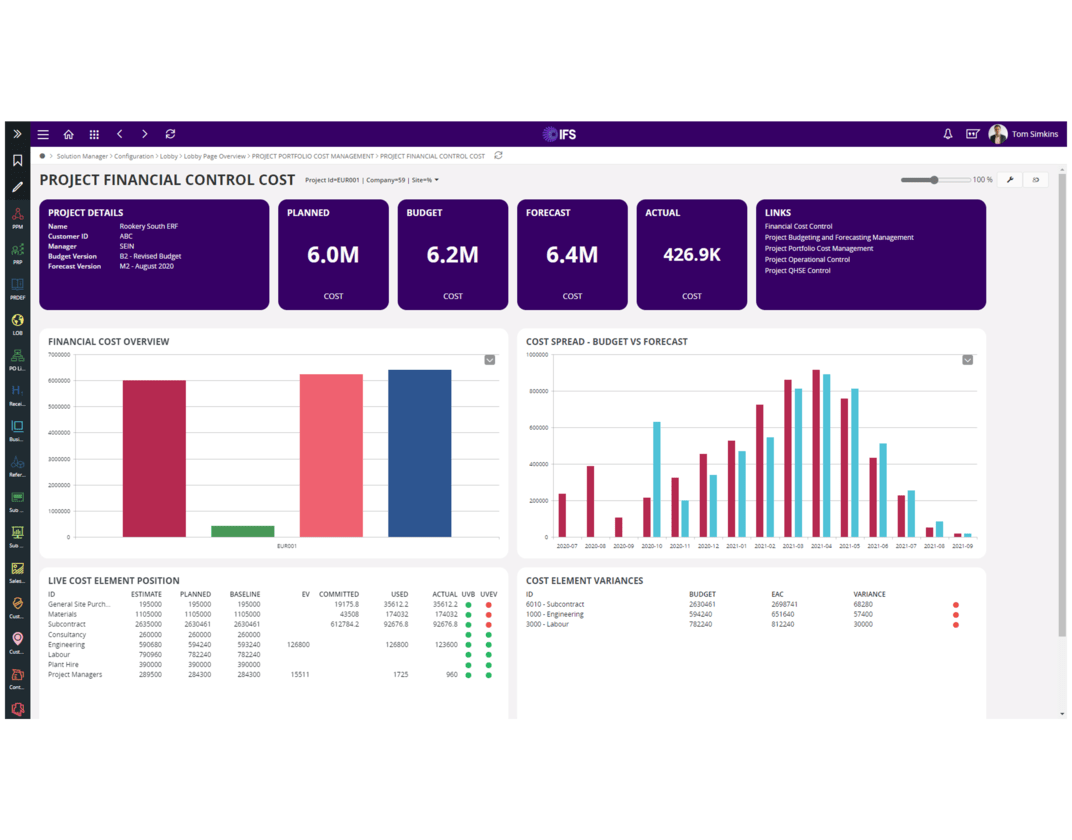
Cash planning
Create and compare different plans for different purposes, such as short, medium and long-term cash flow projections with IFS Cloud Finance module. Load data from various system-based sources, such as accounts payable and receivable, projects, budgets, and forecasts, and configure them according to the planning needs, add additional manual sources, such as expected cash inflows and outflows, and adjust them as needed.
Support planning on project level, and integrate project cash flows with the overall cash planning, configure the time scales for reporting, such as daily, weekly, monthly, quarterly, or yearly, and customize them according to the planning horizon. IFS Cloud finance enterprise software helps to report cash planning results with IFS Business Reporter, and write back the changes to the cash planning module and analyze and report parallel scenarios, and compare them with the actual cash flow.
You can also drill down to the underlying details of the cash planning data, and trace the sources and causes of the cash flow variations improving cash planning efficiency and accuracy, and optimize cash management and liquidity.
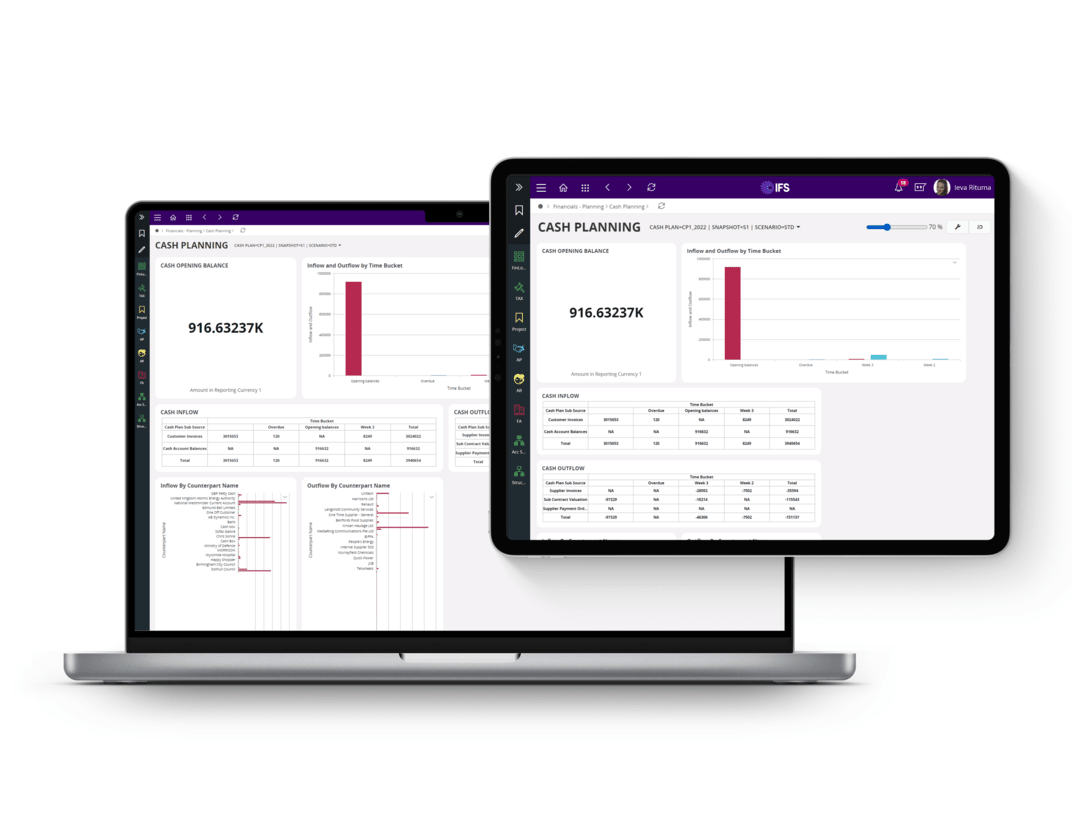
Business planning
IFS Cloud business planning helps organizations create various plans such as budgets, financing, forecasts etc. Configure the planning process with security controls, and assign roles and permissions to different users, enter the plan data by few or many contributors, and collaborate and communicate with them through the planning module. Use a demand-driven model with central calculation rules, plan at a high level using structures and configurable timeline, and drill down to the details as needed.
Store the plan data centrally and securely, and access and update them easily, plan on company level and/or consolidated level, and support multiple companies and currencies. Plan the balance sheet items, and integrate them with the income statement and cash flow statement, create and compare different planning scenarios, and analyze the alternatives and risks. Customize and adapt the entry formats according to the customer needs, anduse various input methods and templates. IFSfinancial management online software helps users to increase business planning efficiency and effectiveness, and synchronize their business performance and strategy.
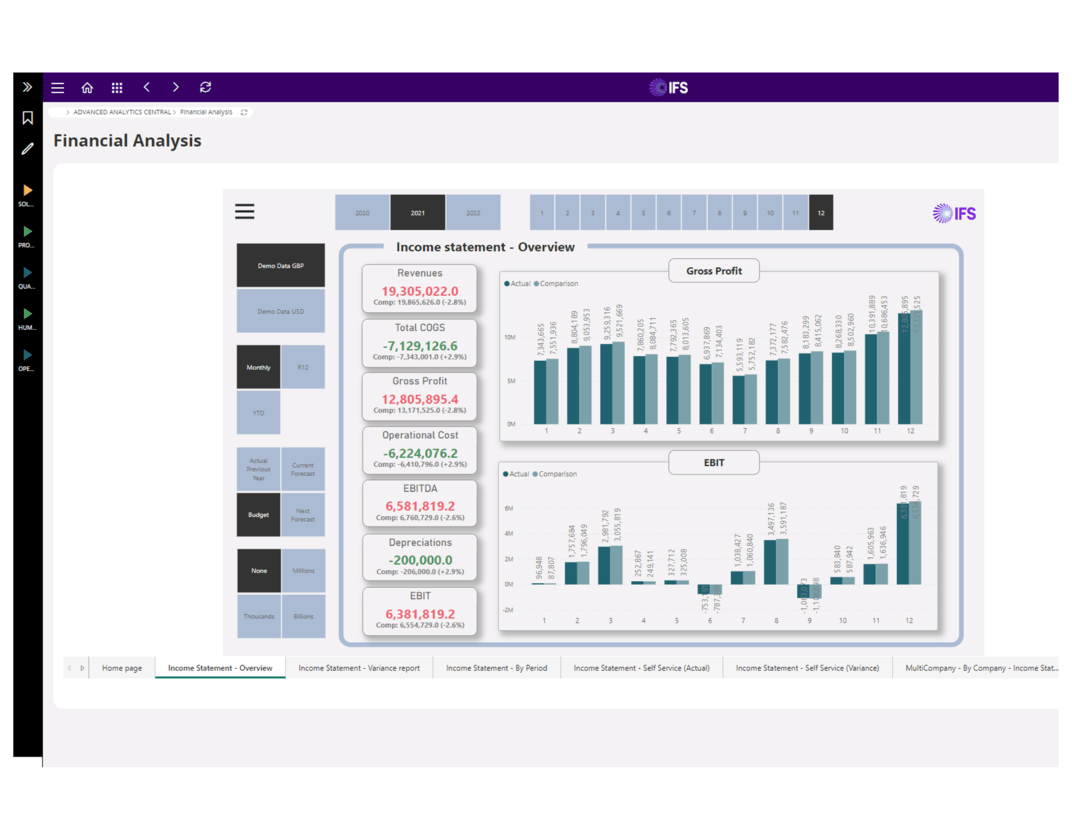
Consolidation
IFS Cloud financial management platform helps users to improve their consolidation efficiency and accuracy, and comply with the accounting standards and regulations. Access and update the financial data from different sources, automate the consolidation process, and reduce the manual efforts and errors, translate the local currencies of the subsidiaries into the group currency, and apply the appropriate exchange rates and methods.
Translate the financial data into a common group chart-of-account, and ensure the comparability and consistency of the data. Eliminate the intercompany transactions, such as sales, purchases, receivables, payables, and dividends, and avoid the double-counting of the transactions and ownership relations - reflect the true equity and income of the group.
Use parallel consolidation structures, and support different reporting and analysis needs. Create journals for adjustments, and record the necessary corrections and reclassifications. Consolidate the actuals and/or plans, and support the financial reporting and planning of the group.
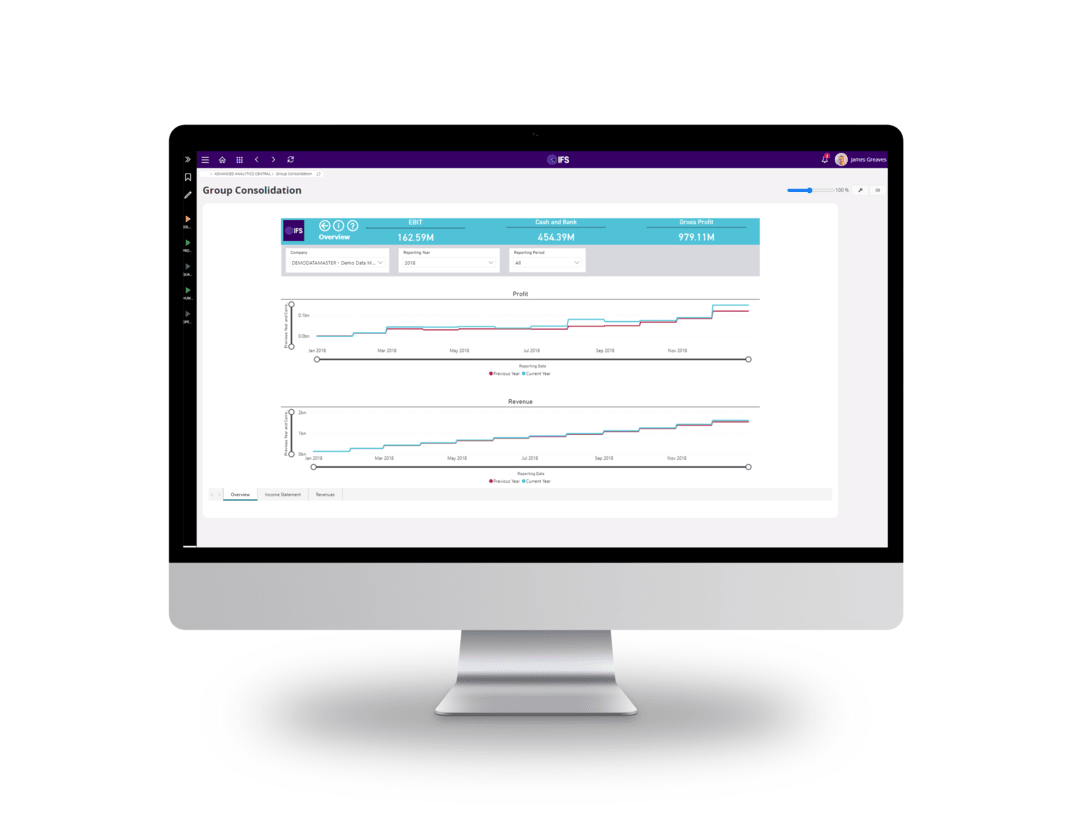
Financial reporting and analysis
IFS Cloud Finance module offers a rich and user-friendly functionality for financial reporting and analysis. It allows users to use pre-packaged information sources and analysis models, such as income statement, balance sheet, cash flow statement, and perform various financial analysis and calculations. Integrate the models with the accounting structures and definitions to ensure the consistency and accuracy of the data.
Create and customize the reports and dashboards according to the user needs and preferences. You can also use analytical high-level reporting, such as IFS business reporter, and generate and distribute the reports in various formats and channels (also available as pre-packaged report templates, such as financial statements, tax reports, and management reports). Additionally report tax information from the tax ledger, and comply with the tax regulations and requirements. IFS Cloud integrate with best-of-breed modern tools, such as Microsoft Excel and Power BI. This makes IFS Cloud an effective and comprehensive enterprise finance solution.
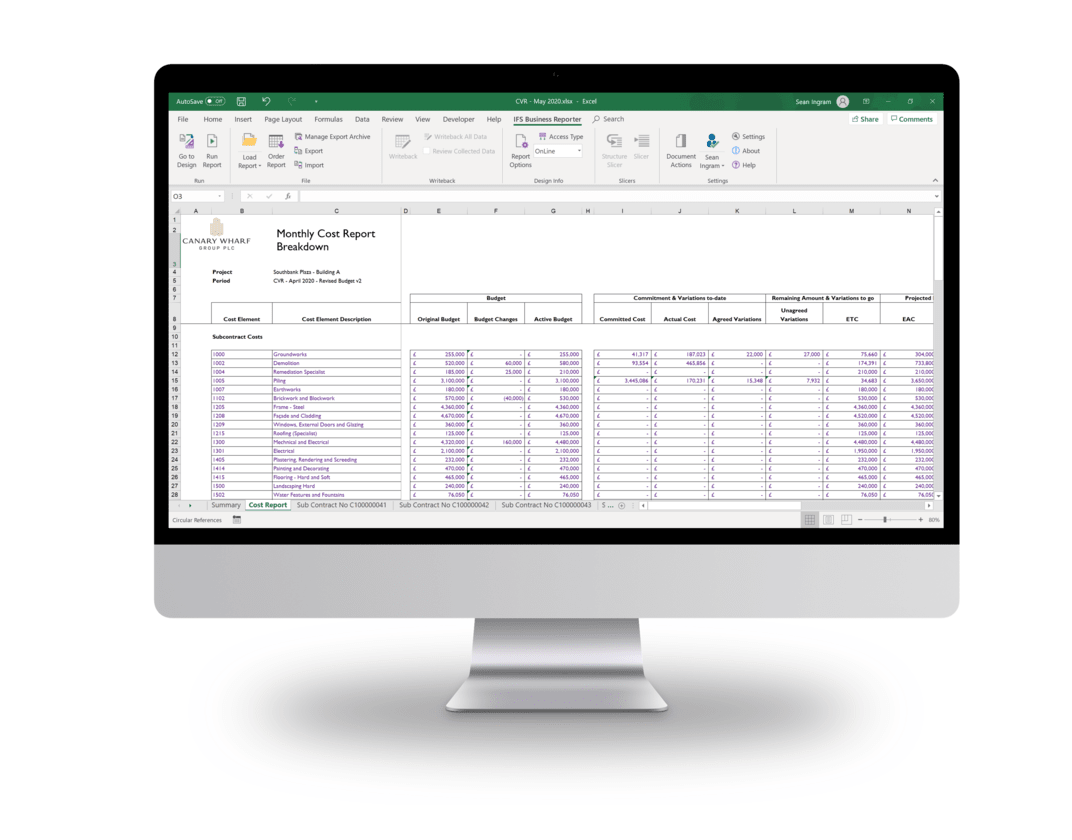
UPCOMING FEATURES
The IFS Cloud is an evergreen solution. It creates value for users by providing instant access to continuous software innovations and upgrades. Major changes are delivered twice a year, in Spring and Autumn.
-
Enhancement of Cash Planning, offering additional capabilities.
-
Improved control for the Invoice Process in CTC solutions.
-
Enhancements to the new Localization Solution (Brazilian, Indian, Portuguese).
-
Localized solutions for global customers (Brazil, India, Portugal).
IFS Cloud Customers:
List of customers using IFS Cloud obtained from official IFS promotional materials (IFS Cloud).

TECHNICAL highlights:
Excel integration for a seamless operation in a familiar environment
IFS Cloud offers Excel Add-in allows users to import and export data from and to IFS Cloud using Microsoft Excel. Users can use the Excel Add-in to perform data migration, data validation, data analysis and data reporting tasks.
The Excel Add-in is a Microsoft Office Add-in that can be installed and configured in different ways, depending on the user’s preferences and permissions. The Excel Add-in supports different versions of Excel, and works across different devices and platforms. The Excel Add-in follows the same authentication and security standards as IFS Cloud Web.
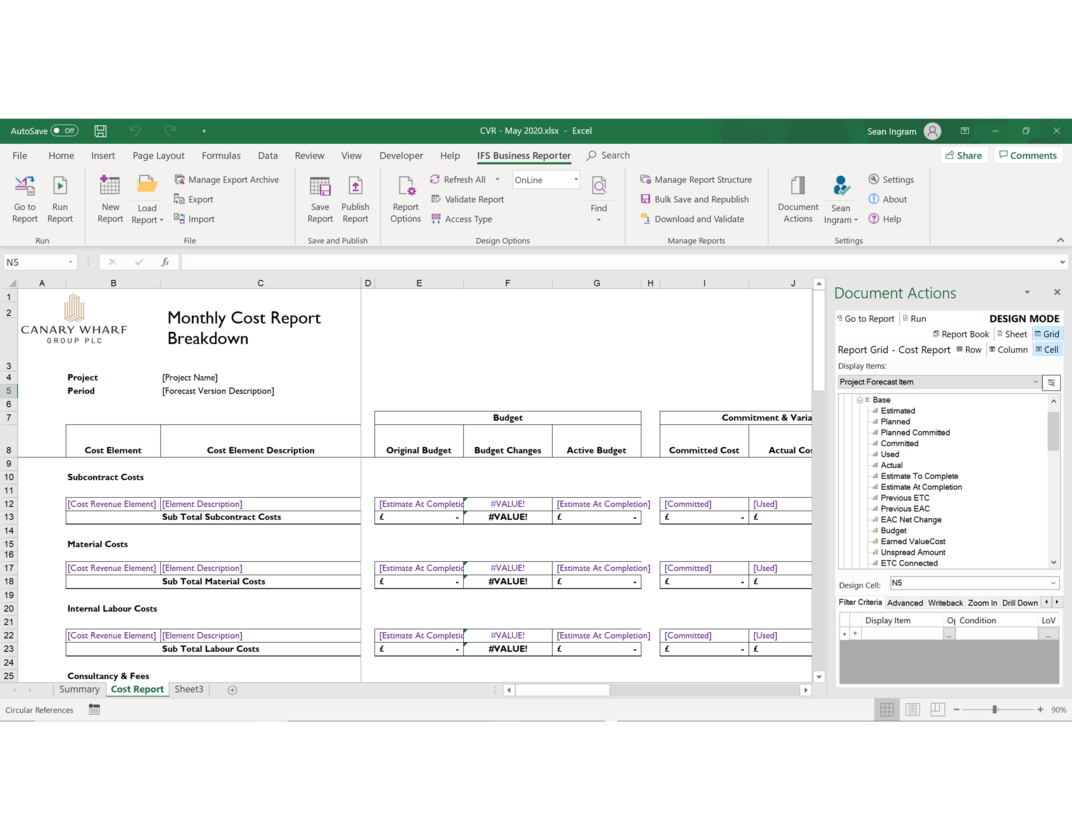
Document management for paperless workflows and digital transformation
Create, edit, and manage documents across the organization. IFS Cloud document management provides features such as workflow, templates, version control, release management, and access control.
The module integrates with other business objects in the application to ensure consistency and accuracy of information. It also enables users to handle the entire lifecycle of documents with ease and efficiency.
Record the history of document changes and actions and allow users to access and modify documents according to their roles and permissions. End-to-end document management in IFS cloud helps users to create, store, access, and manage documents from any device and location.
Modern user interface for easy navigation and beautiful design
IFS Cloud delivers delightful experiences, with responsive, people-first design, and provides you with the IFS Lifecycle Experience and portals that support how you buy, implement, operate and extend every step of the way. You can also access your data and applications from any device, anywhere, anytime.
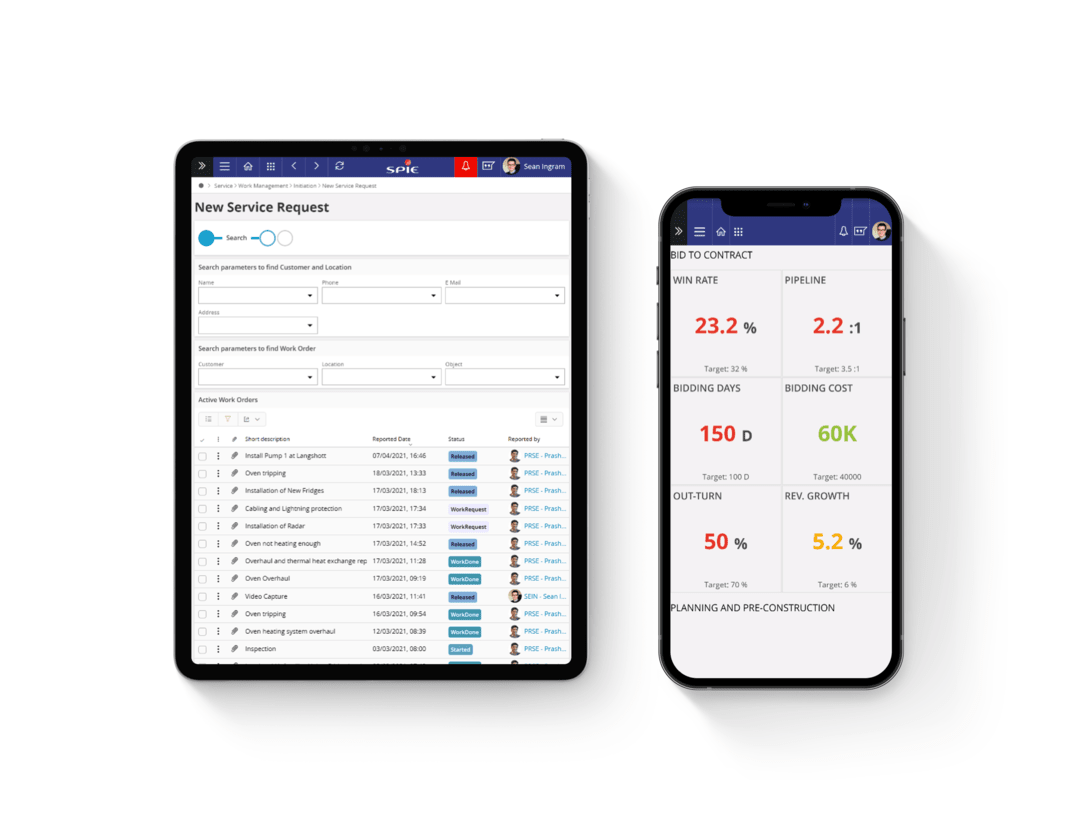
Power BI integration for stunning visualizations and powerful insights
Power BI is a powerful and popular tool for data visualization and analysis, which helps users to explore and understand their data in various ways. Power BI integration with IFS Cloud allows users to connect to IFS Cloud data sources, use pre-packaged analysis models and report templates, create and edit reports and dashboards in Power BI Desktop or Power BI Service, publish and share the reports and dashboards with other users, embed the reports and dashboards in IFS Cloud, and refresh the data automatically or manually.
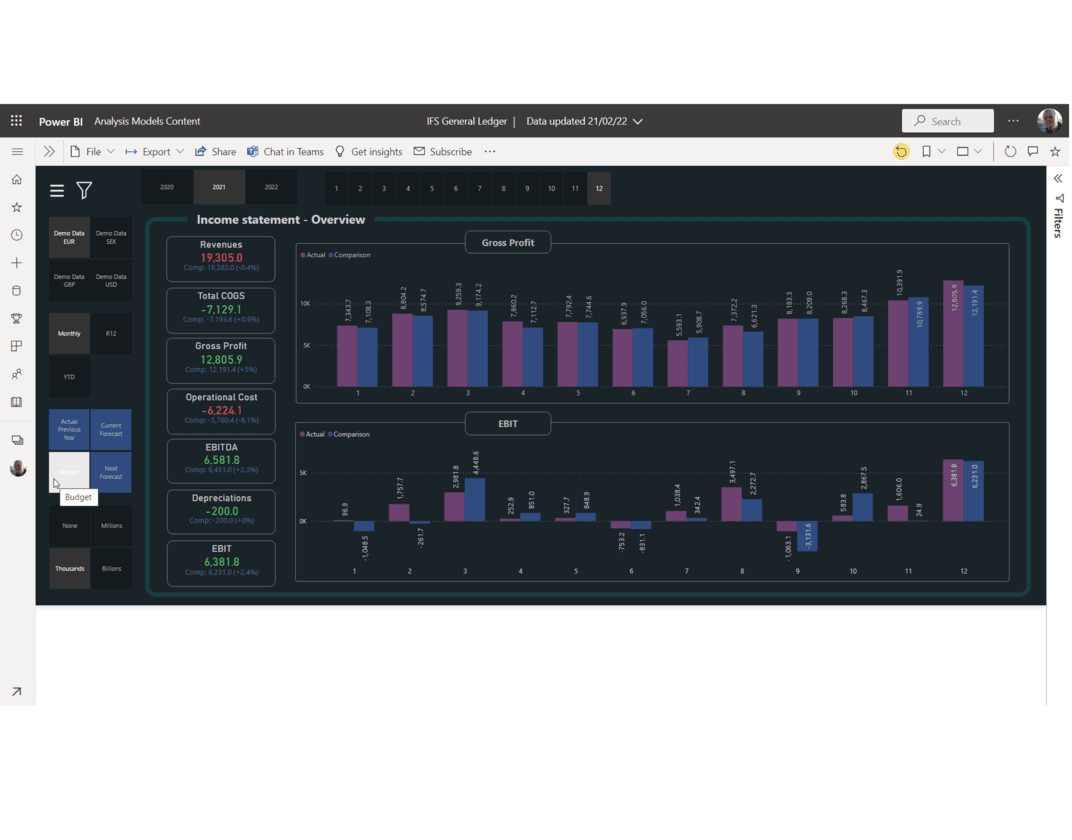
Deploy wherever you want
IFS Cloud is a flexible and scalable solution that can adapt to the changing needs of service organizations. It can be deployed on-premise, in the cloud, or as a hybrid model. It can also be configured and customized to suit different industries, geographies, and business processes. It can support any size of service organization, from small to large.
Always up to date (Evergreen)
IFS Cloud is a cloud-based solution that delivers the most advanced features and functionalities for your business needs. It follows a regular development plan with releases twice a year, in half year intervals, with versions R1 and R2. This ensures that you always have access to the latest innovations and improvements from IFS Cloud, without having to worry about the maintenance and upgrade costs. IFS Cloud is the smart choice for staying ahead of the competition.c
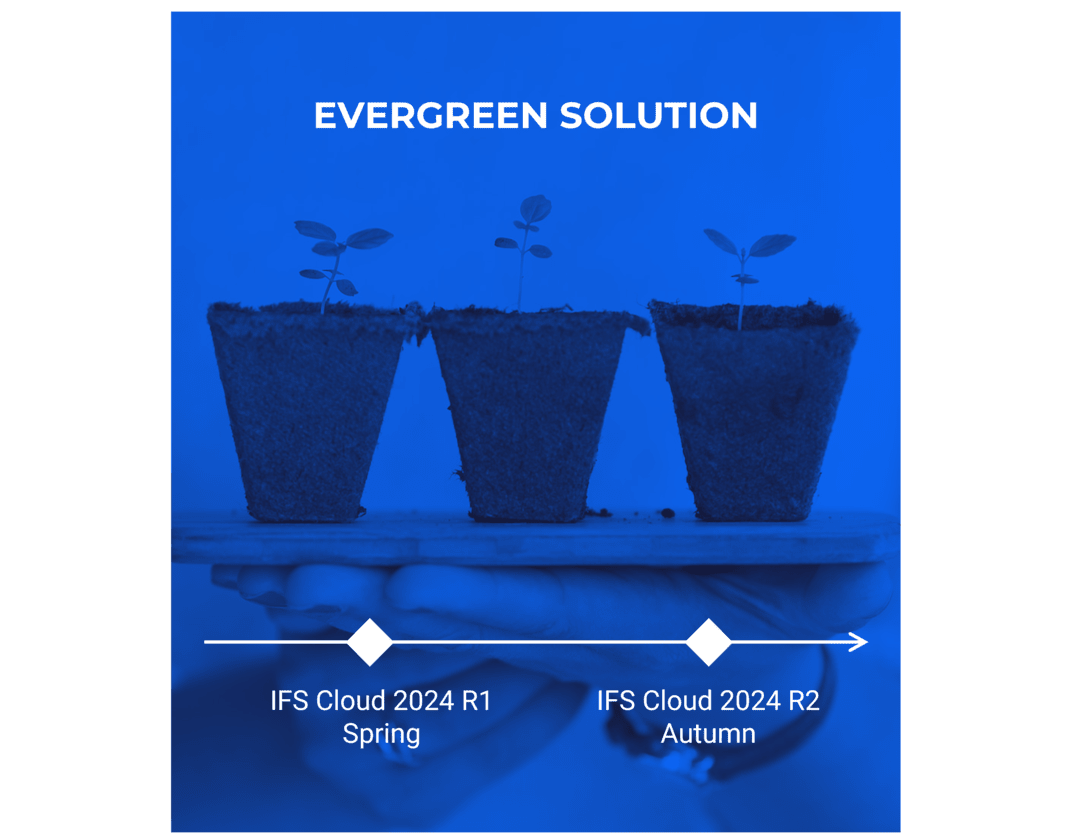
Ready for modification and expanding
IFS Cloud is a solution that can be easily extended and customized to meet your specific business needs and preferences. One of the tools that you can use to extend IFS Cloud is Novacura Flow, a low-code platform that allows you to create your own ERP applications by simply drawing them in a graphical interface. Novacura Flow also offers business process management and integration capabilities, as well as a library.
Detailed list of capabilities:
Below, we provide a summary of the areas supported by IFS Cloud. Finance:
01
Accounting rules
- Central management of rules and definitions
- Rules for automated production of financial transactions
- Rules for correct production of financial transactions
- Central management of tax definitions and rules
- Multi-company master data management
- Financial control with user defined accounting structures and rules
- Security, traceability and segregation of duties
- Automated transfers
- Interfaces for loading external transactions
- Load of currency exchange rates automatically connected to a service provider
02
General ledger and parallel accounting
- Multi-company, multi-currency, multi-dimensional
- Balance queries and analysis views
- Transaction queries and analysis views
- Security for information access
- Tax ledger supporting tax reporting
- Currency revaluation
- Period cost allocations
- Multi company allocations
- Year-end routines
- Parallel ledgers and currency
03
Fixed assets
- Asset values from acquisition and accumulated depreciations
- Depreciations according to selected method
- Parallel depreciation methods for parallel accounting
- Automated posting
- Lease accounting based on accounting standards
- Intercompany operations and movements
- Integrated transfer from projects
04
Accounts payable and receivable
- Accounts payable and receivable balances
- Accounts payable and receivable historical balances
- Central hub for all customer invoice types
- Monitoring of customer claims and credits
- Authorization of supplier invoices with rules
- Automated matching of supplier invoices
- Self-billing for suppliers
- Automated processing of payments
- Solution for UK’s CIS – Construction Industry Scheme
05
E-invoicing
- Interface for sending customer invoices
- Interface for receiving supplier invoices
- Capabilities for manual correction of supplier invoices when needed
- Partnership with external service provider Pagero
- Transformation of formats with Pagero
06
Project finance
- Project balances stored independently
- Project accounting connected to project plans
- Capitalization and revenue recognition rules
- Capitalization on account and project activity level
- Event based revenue recognition
- Integrated revenue recognition forecasting
- Interactive project analysis
- Project financial reporting
07
Cash flow
- Configurable and parallel plans for different purposes – short, medium and long-term
- Integrated and configurable system-based sources for efficient load
- Additional manual sources
- Supports planning on project level
- User-configurable time scales for reporting
- Reporting with IFS Business Reporter with writeback
- Advanced and flexible analysis model and reporting of parallel scenarios
- Drill-down to underlying details
08
Business planning
- Configurable process with security controls
- Plan entry by few or many contributors
- Demand - driven model with central calculation rules
- Automated recalculations when changing assumptions
- High level planning using structures and configurable timeline
- Central and controlled storage
- Plan on company level and/or consolidated level
- Balance sheet planning
- Planning scenarios to analyze alternatives
- Customer driven and adaptable entry formats
09
Consolidation
- Integrated with IFS finance
- Automated consolidation process
- Translation of local currencies
- Translation into common group chart-of-account
- Elimination of intercompany transactions
- Elimination of ownership relations
- Parallel consolidation structures
- Additional accounting dimensions for reporting/analysis
- Journals for adjustments
- Consolidation of actuals and/or plans
10
Financial reporting and analysis
- Pre-packaged information sources
- Pre-packaged analysis models
- Models integrated with accounting structures and definitions
- Best-of-breed modern tools—Microsoft Excel and Power BI
- Analytical high-level reporting—IFS business reporter
- Pre-packaged report templates
- Tax reporting from tax ledger
List of IFS Cloud Modules, Functionality and Key Capabilities
Explore 11 modules, 90 functionalities, encompassing a diverse range of 765 capabilities. Download the list highlighting the key functional capabilities provided by IFS Cloud (2023-R2). Novacura – Trusted by 220+ Companies.
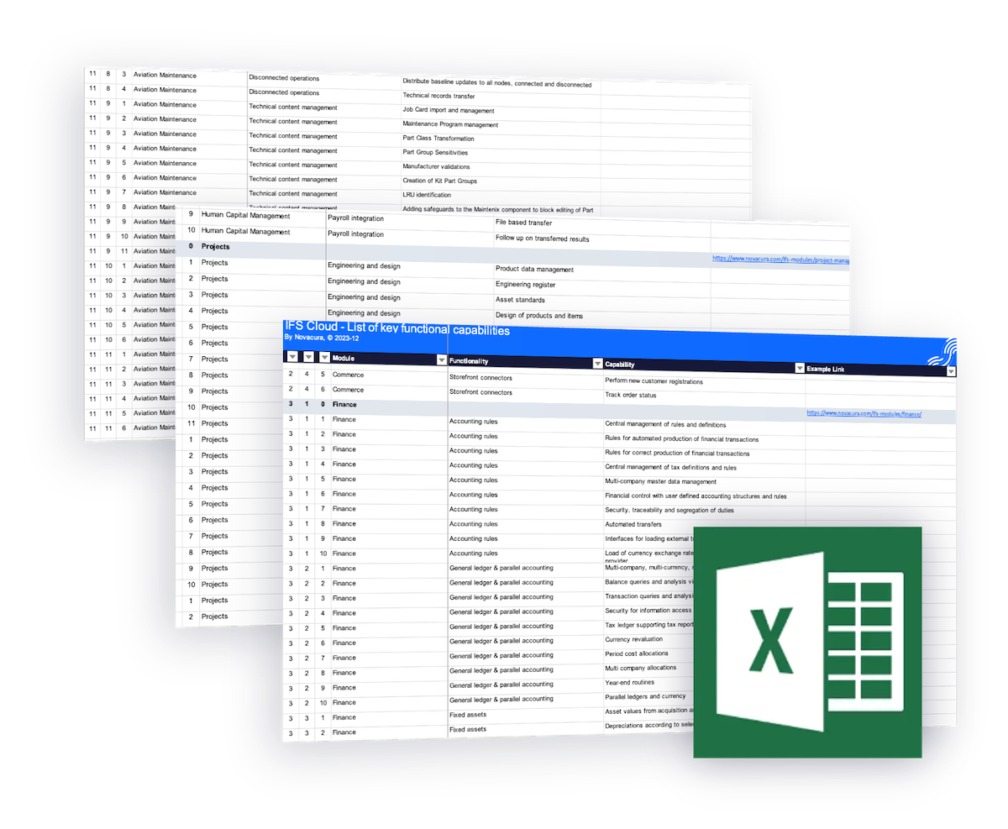
How to implement

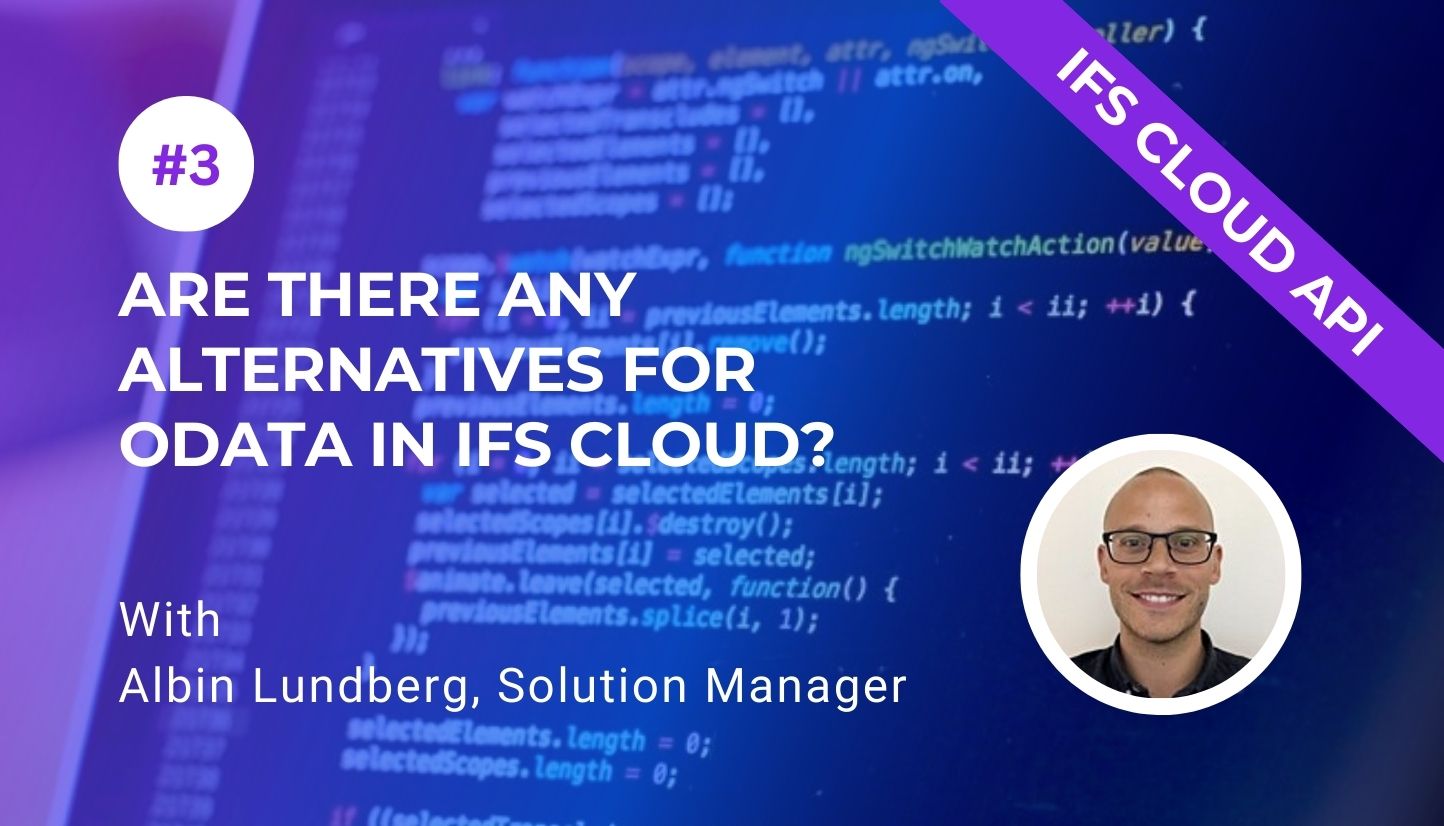




CONTACT OUR EXPERT:
Looking for personalized advice? Feel free to ask Östen about how Novacura can tailor solutions to your business. Fill out the form, and we’ll get back to you shortly!

