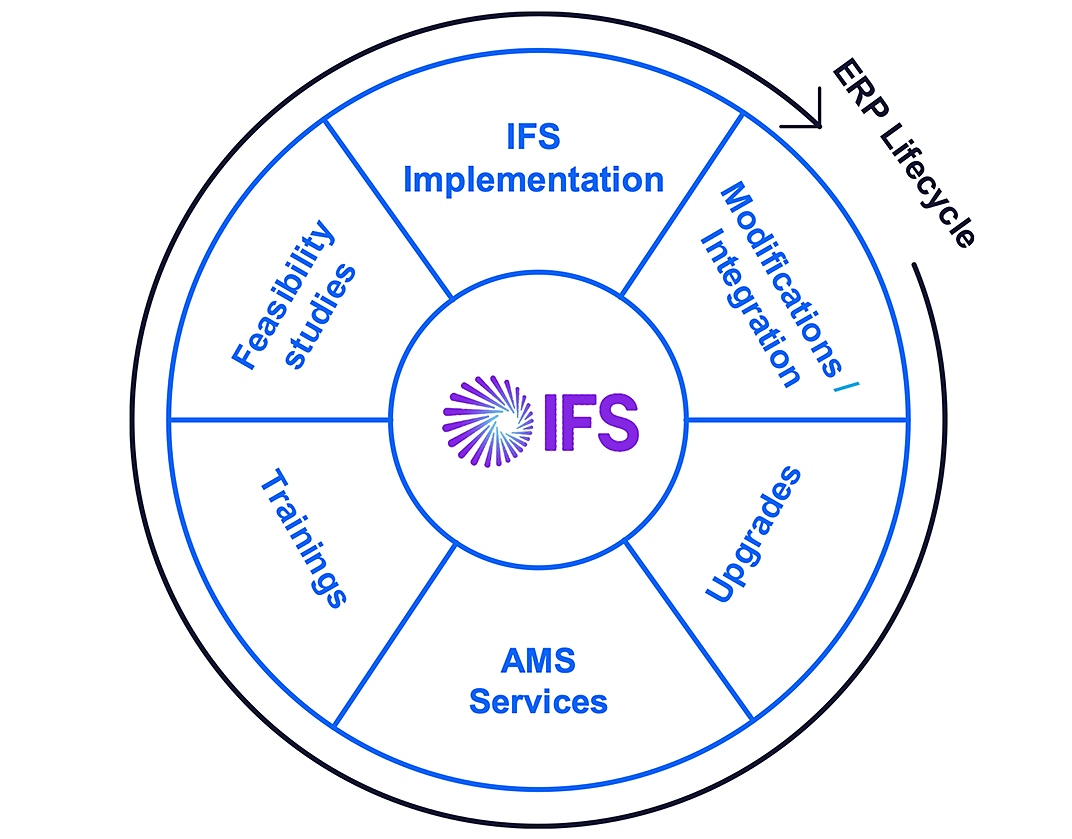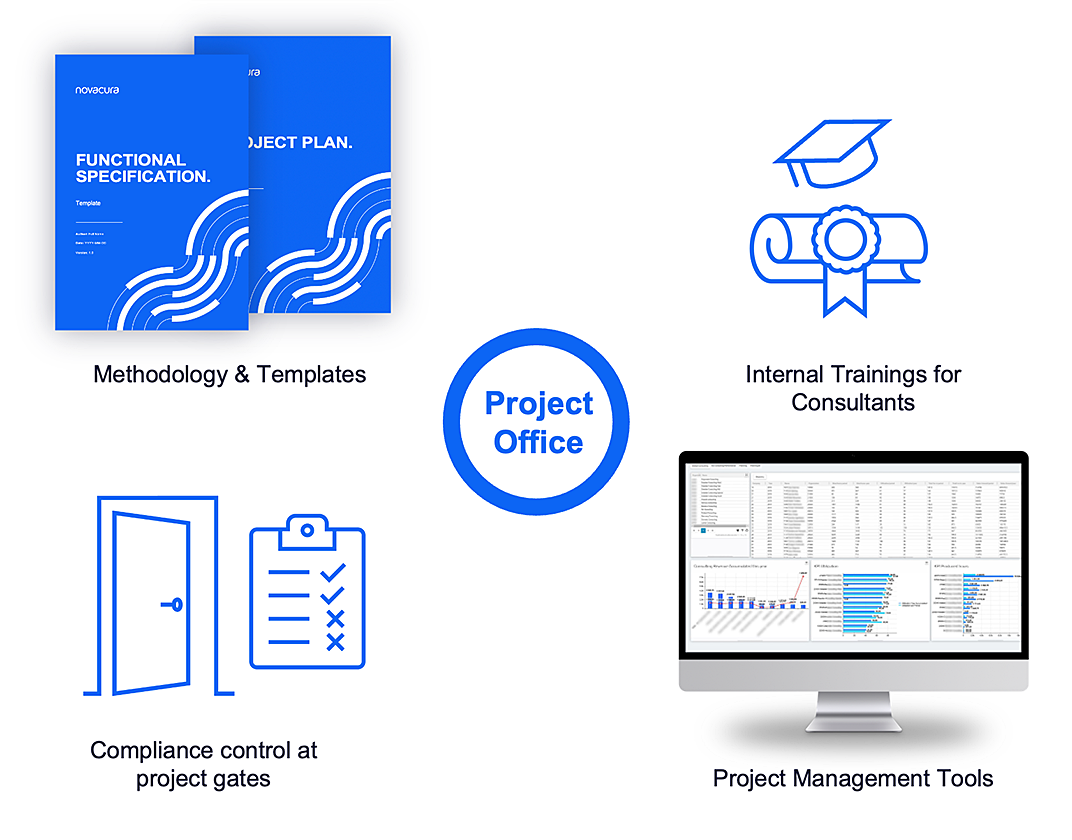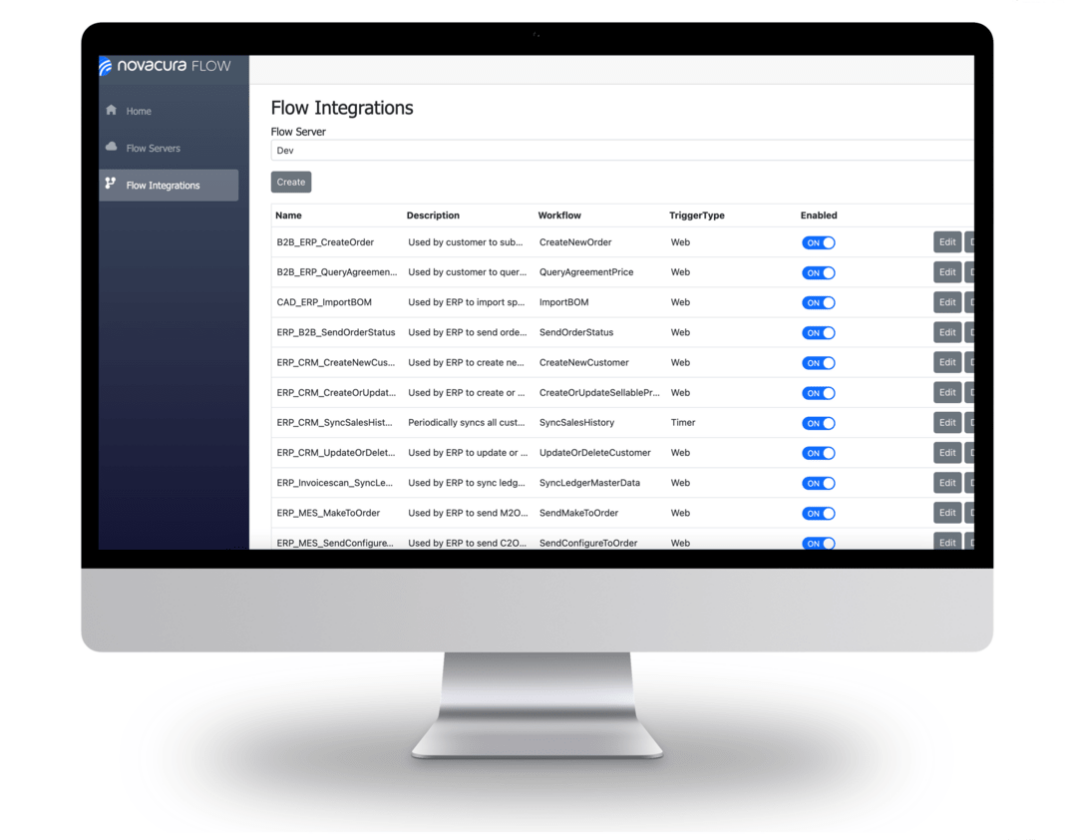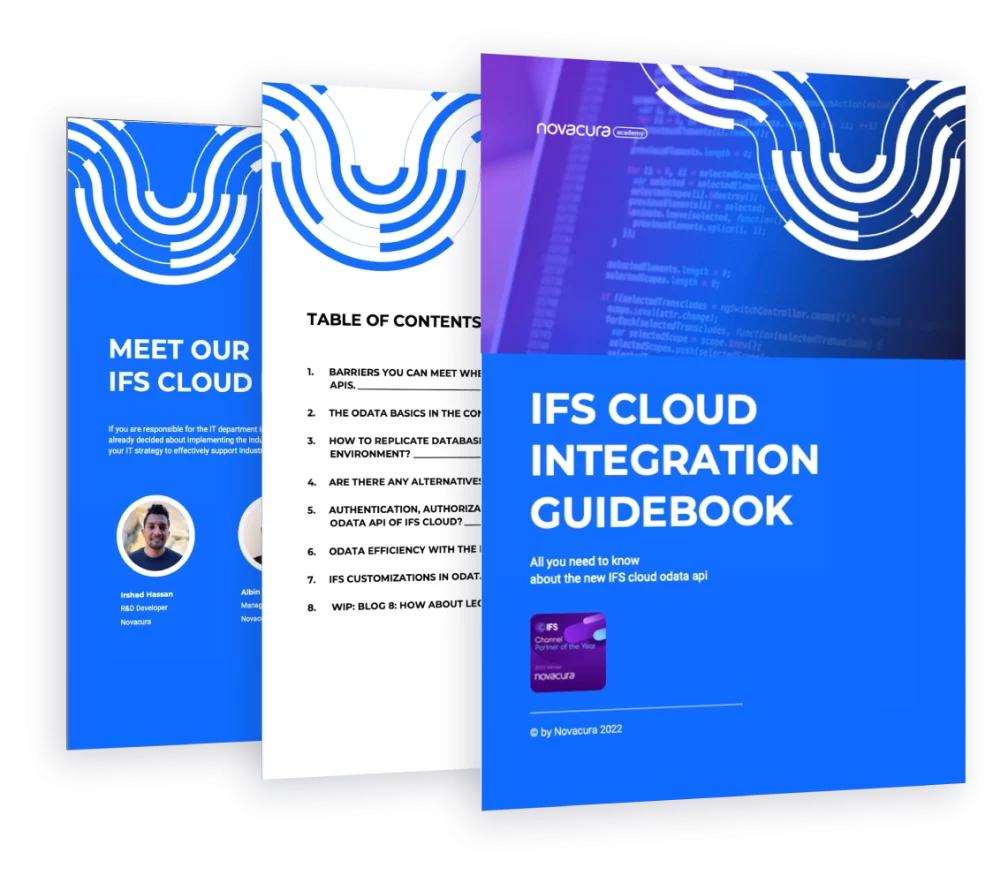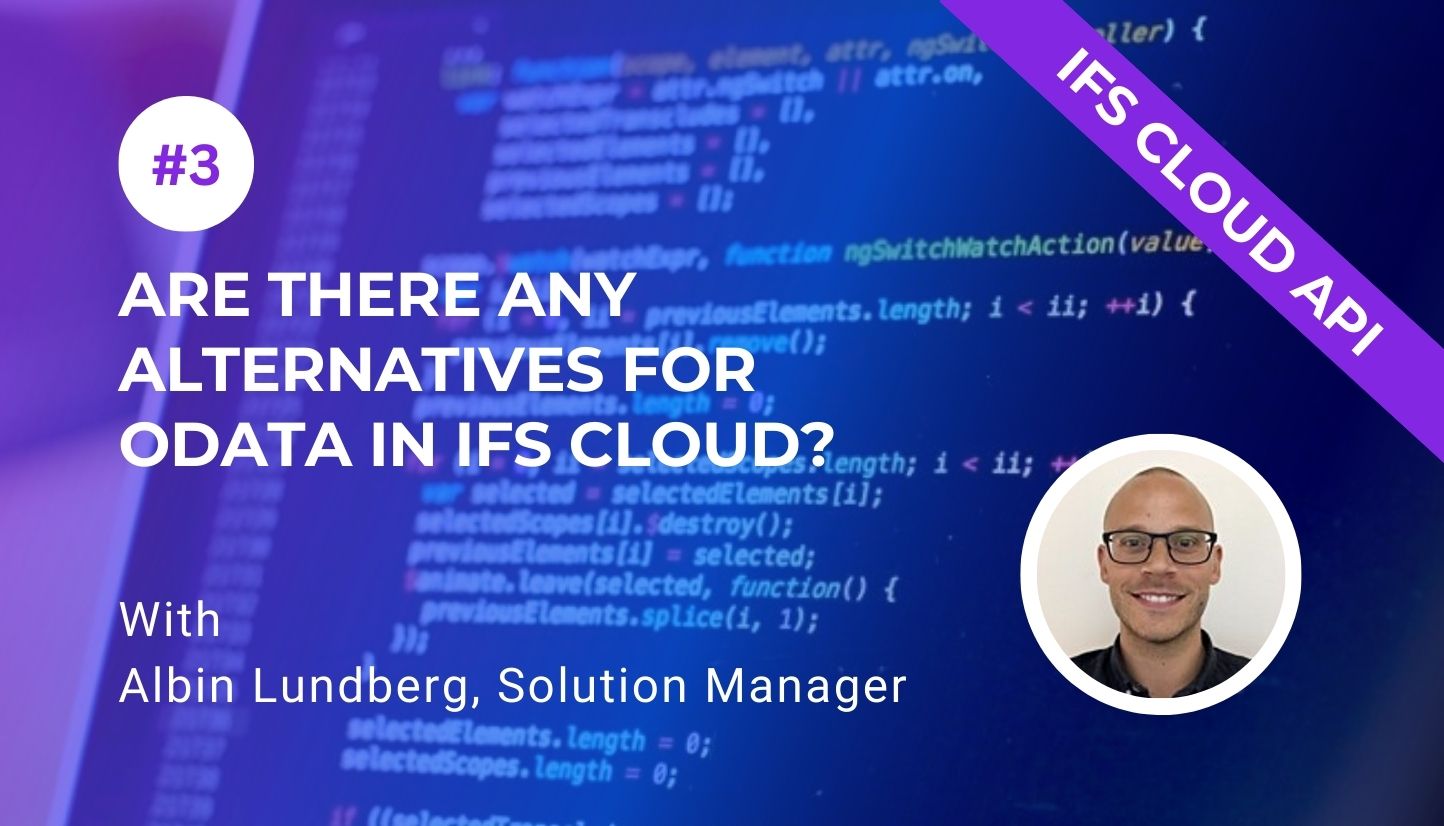In this initial phase, we conduct a thorough diagnosis of the architecture and environment to understand the current system setup. This process is essential for identifying areas for ERP enhancement and ensuring optimal system performance.
We place significant emphasis on analyzing business cases and mapping these integrations to specific use-cases, ensuring that the data flow and triggers between IFS and other systems are clearly defined. This ERP integration strategy clarifies the benefits, such as improved data accuracy and streamlined operations.
By understanding how information received from integrations impacts various data points in the IFS system and determining what actions in IFS should trigger outgoing messages, we lay a solid foundation for seamless integration. Utilizing a robust ERP integration platform, we ensure your business processes align with your strategic goals.