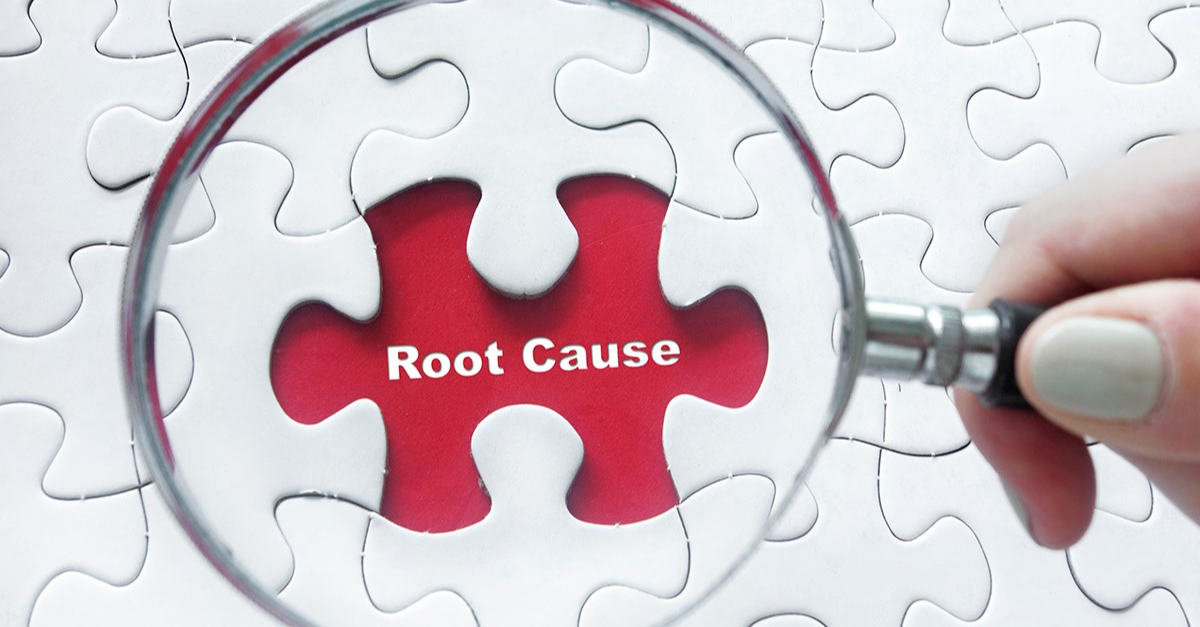Meet Business Process Management Demand
Picture this. You’re one of the largest beer manufacturers in the world, with thousands of employees and global name recognition. Your products have prominent locations in nearly every liquor store. But your inventory management processes—including ordering new products and getting those products out to retailers—is an administrative nightmare. People in the field need to keep track of inventory, sales, product specs and more. But that information isn’t updated in real-time: instead, the back office emails spreadsheets to the field sales team every few hours. This leads to poor inventory control, frustrated sales people and unhappy customers. This is the situation Carlsberg found themselves in at the end of 2013. But just a few months later, Carlsberg had: cut administrative time by up to 90%drastically improved data quality and speedeliminated their dependance on spreadsheetsHow did they do it?Through business process management. Specifically, Carlsberg analyzed their business processes, discovered inefficiencies, and used BPM software to digitalize their inventory management and ordering processes. These changes meant that: administrative staff weren’t constantly updating spreadsheetsfield sales reps could check inventory in real-timeall employees were more productive and could devote time to more valuable tasksThe results Carlsberg saw from their BPM initiatives are great. But more importantly: they’re not unique. Nearly every business—from the biggest corporations to tiny startups—can benefit from BPM. But before you jump in and start changing up your processes, it’s important to know what BPM is (and isn’t), how the BPM lifecycle works and how to measure the success of your BPM efforts. The team here at Novacura have been helping businesses achieve BPM success for over 14 years. We’ve even created our own business process management tool, called Novacura Flow, that you can use to map, analyze, model and optimize your business processes—and connect your processes directly to your business systems, like your ERP, MES, CRM, and WMS. So it’s safe to say that we’re experts in business process management, and we know the ins and outs of BPM initiatives both large and small. And now, we want to share our BPM knowledge with you. So let’s get started. What is business process management (BPM)? BPM is a group of principles, methods and tools to design, analyze, execute and track business processes with the goal of getting more value out of them. This value might be internal—better efficiency, higher quality products, faster shipping times—or it might be customer value (better service, faster reply times, etc.). The official definition of BPM, according to bpm.com, is this:Business Process Management (BPM) is a discipline involving any combination of modeling, automation, execution, control, measurement and optimization of business activity flows, in support of enterprise goals, spanning systems, employees, customers and partners within and beyond the enterprise What do you mean by a “business process”? A business process is the way you deliver a product or service to your customers. Business processes provide structure and help you create repeatable, executable tasks. Without business processes, you wouldn’t be able to do the same thing twice—ever. To put it another way: your business is made […]
learn more
How Novacura envisions the future of IT – 8 business trends
In Novacura we are always close to the real business processes and we observe the trends, so we can provide solutions that will support these trends in the upcoming years. In the user forum of Novacura in Feb 2022 our CEO, Johan Melander, shared our observations about business trends that all companies will face in the near future. He talked about what’s going to be important, observations and requirements in the future of the IT industry. 8 business observations were listed in this forum and we’re happy to share this knowledge with you and hopefully make it easier to prepare for what’s coming. 1. Be ready for change Change has always been part of business development, but now, due to Covid, change has come quicker than expected. We need to be more and more adaptive to the changes. Organizations need to deliver innovation and adapt more quickly to respond to the accelerating pace of business change. Gartner 2020 In March 2020, COVID changed everything: How do we work How do we purchase How do we sell How do we communicate It only shows how important is the ability to change for companies. 2. Everyone and everything will be connected All devices and everyone will be connected, which will, of course, affect all industries. To clarify our observation about connectivity, let us use the following example; How many ERPs do you see in the picture? In the future, we believe not only real people but also different devices, equipment, buildings, gages, computer vision systems, automated transportation systems, automated inventory systems, etc. will be connected – this is the IoT era. 3. Utilize AI It’s time to utilize artificial intelligence a lot more. We’ve started at the entry point when we get into the customer service and support areas. We will see a lot more of this. Reduce your workforce costs and demand by AI cloud service..your competitors have already started (…) Johan Melander, Novacura, CEO We dare say that more companies will implement it since it’s getting more accessible and affordable. 4. Adjust to your customer’s needs We also need to adjust to customer needs – millennials have tons of requirements. They want it all and they want it now, so we can no longer talk about the “target groups” or industries. We need to look at every company as unique and treat our customers (and users) individually. Customers and employees increasingly expect more contextualized and personalized application experiences. Gartner 2020 This is not only relevant for B2C where consumers request more and more individual treatment, but it’s also highly suitable for B2B. Companies have their own requirements and want to connect their suppliers into their ecosystems, which means – they require integrations based on their rules, boundaries, etc. 5. Process-based management: Process Data Mining It’s about time not only to define our processes, but companies should also establish a process measurement strategy and apply this way of thinking to all processes. Not only to production processes supported by MES systems but also to […]
learn more
How a Root Cause Analysis can lead to better BPM
Not every business process is perfect in its first iteration. In fact, almost all business processes need some finessing to achieve the best results. But figuring out exactly which improvements to make can be a challenge. What’s the solution? A root cause analysis. What is a root cause analysis? A root cause analysis is a way to identify the true cause of problems, issues and inefficiencies—in business processes or anything else, really—and to develop an approach for responding to them. Fixing the underlying cause of a problem, instead of just treating the symptoms, will improve process quality and save time, too: time you might be spending right now fixing the symptom of the problem instead of the problem itself. Think of it this way. Imagine you find mold in your house. What’s the first course of action? You might want to start by cleaning the surfaces with mold on them. But if all you do is clean the surface, the mold will keep coming back. In order to get rid of the problem for good, you need to deal with the problem at its source. How to perform a root cause analysis on a business process Assemble a team. Yes, you can conduct a root cause analysis on your own. But when you’re trying to find the best solution to a problem, it’s important to get input from many different perspectives. For example: if the root cause of the problem has to do with data migration, and you don’t know how or where company data is stored, you won’t have the right knowledge or perspective to get to the root cause. Together, define the issue. Be as clear and specific as you can. Analyze the issue using one (or more) of the root cause analysis techniques described below. Once you’ve determined the root cause of the issue, decide on the best plan of action. Implement your action plan. Root cause analysis techniques Five Ms The Five Ms is a root cause analysis used in both Lean and Six Sigma. The idea behind the five Ms is to look at the issue from different perspectives to try and pinpoint the cause, not just the symptoms. The standard Five Ms are: Man/mind power Machine (equipment, technology) Material (includes raw materials, consumables and data) Method (process) Measurement/medium (inspection, environment) Some people like to add a sixth M here: Mother Nature. Some people like to use an E instead: Environment. But the process is still the same. Think about the problem through the lens of these different factors, and see if you can find the root cause. Once you’ve analyzed the problem with the Five (or Six) Ms, you may want to visualize the problem in an Ishikawa (or “fishbone”) diagram. This video shows you how: Five Whys The five whys is pretty much as the name suggests: looking at a problem and asking “why” five times. Here’s an example: Problem: Items aren’t being shipped on time. Why aren’t they being shipped on time? There’s not enough stock in the warehouse. Why isn’t there enough stock […]
learn more
Why user adoption helps you get the best ROI from mobile business processes
So, you’ve decided that you want to take your processes mobile. You’ve run the numbers, looked at all the options and decided that a mobile app is the way to go. Getting your workers to use the new technology should be a no-brainer, right? It’s going to make their jobs faster and easier. Everyone can see that. So you launch the new app, and everyone’s really excited to try it out. But after an initial burst of enthusiasm, a lot of your workers stop using the app and go back to doing things the “old way”. When you ask them why, they have a bunch of reasons: the new app is confusing, they don’t know how to use it, it’s caused errors, it’s buggy, they can’t use it while they’re doing something else, etc. They say it’s easier to keep doing things the old way than to try and figure out the new app. So you shut down the app and start the hunt for something new. What happened? Is the technology to blame: was it really too confusing? Or did you, like many people, forget to include a user adoption strategy as part of your implementation plan? In this blog post, we’re going to explain what user adoption is, why it matters and how you can make sure your next tech implementation is a success with your workers. What is user adoption? As the name suggests, user adoption is the process of getting users to adopt something: a new piece of software, a new way of working, etc. Simple, right? The problem is: humans are naturally resistant to change. If you just hand someone a tool and expect them to use it, with no explanation of how or why, they’re probably going to be a bit resistant. Successful user adoption isn’t just putting the tool in the user’s hand: it’s explaining to them why the tool is important, how the tool should be used, and what will happen if the tool isn’t used correctly. So, user adoption relies on user buy-in. Users don’t care which app platform you choose: they care whether or not the app will work for them. Will it help them work faster and better? Will it reduce the time spent on boring, repetitive work? Will it make their lives easier in some way? If so, make this point clear. Show them the value of using the new tools. User adoption for a mobile app Let’s see what a user adoption strategy might look like in a business. We’re going to use the example of a company that performs maintenance on forestry equipment. They’ve decided that they want to take their work orders mobile, switching from a paper form to a mobile app. They’ve already chosen a tool that connects to their ERP, and are in the process of building the work order application. Now, they just need to convince their service technicians to start using the mobile app. Improve now See our entire collection of applications to streamline your operations and much more. Marketplace Here’s what their user adoption strategy might look like: Make the […]
learn more
3 ways that mobility can improve your business processes
Often, the first step in a larger digital transformation plan is mobility: the use of mobile apps and devices to improve productivity. But it might not be practical to overhaul all your systems and processes at once. You might prefer a gradual adoption, and to take your time and learn about technologies before implementing them.
learn more
Process Automation for Beginners
Does your company spend a lot of time on boring, repetitive tasks? Do you wish you had more time to work on valuable projects? Then process automation might be just what you need! In this blog post, we’re going to explain what process automation is, how it works and how you can get started automating processes, both big and small. Enjoy! What is business process automation? Business process automation is when you automate all or part of a business process. Processes usually start with a trigger of some kind: say, for example, receiving a new order from a customer. From there, you probably have a set process you follow to complete the order: send new order to the order fulfillment department check inventory to see if the item’s in stock pick the order items from inventory pack the order ship the order receive payment for the order mark the order as completed This is a very simple example: your own processes are probably a lot more complicated than this, with many variables and decisions. But even in a simple example like the one above, you have many options for automation. Here are just a few ideas: automatically send the order on to the order fulfillment department (instead of manually emailing them) automatically check and assign order items from inventory automatically re-order inventory items when they get low …and so on. Even in a simple process, there are dozens of options for automation. The key is choosing which options will save you the most time, money and stress. Why automate processes and workflows? Automating simple, repetitive (or otherwise boring) tasks gives your employees more time to spend on more complex, interesting tasks: solving problems, making decisions, closing sales and so on. In other words, business process automation can lead to: More employee value – When your employees spend less time on boring, repetitive tasks—and focus more time on work that creates value—your business makes more money. Higher employee satisfaction – When your employees can focus more time and energy on interesting work (and less time on menial, repetitive tasks), they feel more satisfaction with their work. Less human error – One of the biggest causes of bad data is human error. If you want the cleanest data possible, try to take humans out of the data entry process as much as you can. How do you automate tasks and processes? There are many ways to automate tasks and processes. Choosing what to automate depends on your processes and technology. So, the “how” depends on the program you’re using: some programs rely on coding, while others, like Novacura Flow, use a visual interface which makes it easier to build and update automated processes. Tips for automating processes The first rule of any technology used in a business is that automation applied to an efficient operation will magnify the efficiency. The second is that automation applied to an inefficient operation will magnify the inefficiency. – Bill Gates With this in mind, the number one tip for automating processes is this: start small. Start with simple, easy-to-manage tasks and […]
learn more
 March 14, 2019
March 14, 2019  4 min to read
4 min to read