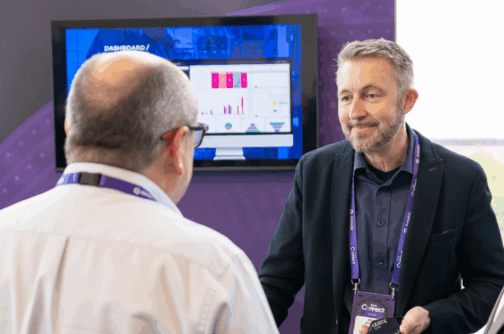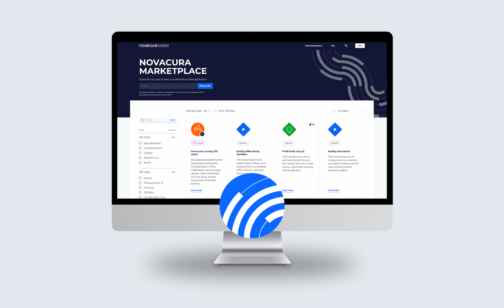June 3, 2025
June 3, 2025  15 min to read
15 min to read Modern ERP systems are powerful, but extending or adapting them often means long development cycles, high costs, and overburdened IT teams. That’s where low-code platforms come in.
This article will show you how low-code development transforms ERP-connected processes—from shop floor execution to warehouse logistics, production planning, and supply chain coordination. Whether you’re an IT leader, business analyst, or operations manager, you’ll discover how to build and deploy fully integrated applications in days, not months, without compromising flexibility or security.
So, what is low-code software? How does it work…?
Low-code definition
Low-code is a method for developing software that streamlines the way digital applications are built and deployed. Rather than writing every instruction manually, teams utilize visual editors, structured logic, and drag-and-drop components to configure workflows, assemble features, and integrate data systems.
How Does Low-Code Work?
A low-code development platform functions by offering visual tools that let users design software using logic blocks, templates, and interactive elements. Instead of relying entirely on manual code, developers work within a low code development environment that supports faster delivery, simplified workflows, and dynamic system integration.
These low code platforms are equipped with drag-and-drop editors, real-time previews, and reusable components. Through this model, teams can build scalable solutions for web, mobile, or internal processes without deep involvement in traditional coding syntax.
Deployment is streamlined, with many platforms supporting rapid publishing to on-premise or cloud environments. However, in ERP-connected scenarios, this typically includes environment-specific configurations, integration validations, and governance checks to ensure enterprise compliance.
What makes low code technology powerful is its ability to close the gap between ideas and execution. Instead of months of development, apps can go live in days, without compromising flexibility.
Low-Code vs No-Code vs Traditional Development
Low-code and no-code platforms share a common goal: to simplify application development using visual interfaces and drag-and-drop tools. Both allow users, whether developers or technically inclined business professionals, to build web or mobile apps without writing extensive code. They also support integration with external systems, although the depth of that integration varies by platform.
The key difference lies in flexibility. No-code platforms are designed for speed and simplicity, but they typically don’t allow custom coding. Users are limited to the built-in components and logic, which is fine for basic workflows but can be restrictive in complex scenarios. Low-code platforms, by contrast, offer a hybrid model: visual development with the option to insert custom code when needed. This enables more tailored functionality, deeper integrations, and a refined user experience.
On the other end of the spectrum is traditional (high-code) development, which involves writing applications from the ground up using languages like Java, C#, or Python. While this approach allows for full control and customization, it demands specialized expertise, longer timelines, and larger development teams. For enterprise-level systems or highly technical solutions, high-code remains essential.
However, for many modern business needs, low-code offers the ideal middle ground — delivering speed, adaptability, and control without the overhead of traditional software engineering.
Key Challenges and Considerations Before Integrating Low-Code with ERP
- Data Security: ERP systems hold sensitive business data. Ensuring low-code apps access this data safely is crucial.
- System Complexity: ERPs are complex and highly customized. Integrations may require careful adjustments to avoid breaking existing workflows.
- Data Accuracy: Keeping data consistent between the ERP and low-code apps is essential to prevent errors and miscommunication.
- Performance Impact: Adding new apps can affect ERP system speed and reliability, so performance testing is important.
- User Training: Employees need to understand how new low-code tools work alongside ERP to use them effectively.
- Governance & Compliance: Make sure integrations comply with company policies and industry regulations.
Low-code features and benefits
Low-code development platforms simplify the entire application lifecycle — from ideation to deployment — by combining visual tools, automation, and prebuilt components. These features help organizations deliver high-quality software faster, even with limited technical resources.
Visual Development Environment
Low-code platforms use intuitive drag-and-drop interfaces that make it easy to build workflows, interfaces, and logic. Developers and business users alike can design applications visually, with real-time previews and minimal hand-coding.
Reusable Components and Templates
Prebuilt modules, connectors, and UI elements can be reused across projects, ensuring consistency and saving time. Skilled developers can customize these components when deeper functionality is needed.
Built-In Collaboration Tools
Low-code encourages cross-functional teamwork by providing shared environments, version control, comments, user roles, and change tracking, keeping everyone aligned throughout the build process.
Scalable Cloud-Ready Infrastructure
Most modern low-code platforms are cloud-native, making them ideal for dynamic business environments. Apps can be deployed on-premises or in the cloud, with auto-scaling and runtime flexibility.
Flexible Data Integration
Connect to ERPs, CRMs, APIs, and legacy systems using built-in connectors or custom integration tools. Low-code platforms can simplify access to enterprise data by providing pre-built connectors and integration tools tailored for ERP systems. However, ensuring secure and compliant data exchange requires careful configuration.
End-to-End Lifecycle Support
Low-code platforms typically support all stages of development: from design and build to testing, deployment, and maintenance. Tools often include version control, Agile workflows, and CI/CD capabilities.
Enterprise-Grade Security and Governance
Low-code platforms offer built-in features to enforce security, compliance, and governance across all stages of development. Role-based access, audit trails, encrypted data handling, and environment controls ensure that applications meet enterprise standards without compromising agility.
AI-Assisted Development
Many advanced low-code platforms now integrate AI to support smarter development. From auto-generating logic to recommending next steps, AI tools enhance developer productivity and reduce repetitive tasks, without removing control.
Top Use Cases for Low-Code Platforms
Low-code platforms provide a powerful way to extend ERP systems and digitize complex industrial workflows — without disrupting core architecture. Here are four proven use cases where Novacura’s low-code apps deliver measurable impact:
1. Shop Floor Operations Management

In manufacturing, real-time visibility on the shop floor is essential. Novacura’s low-code Shop Floor Operations software allows operators to access work orders, report task completion, downtime, defects, and material requests — all directly from mobile devices.
Why it matters:
- Data syncs instantly with the ERP system for accurate reporting
- Supports downtime and defect tracking in real time
- Reduces unplanned interruptions through proactive maintenance
- Empowers teams to react quickly to production changes
Low-code impact: Rapid configuration of custom workflows per production line or site, without full redevelopment.
2. Warehouse Management System (WMS)

Efficient inventory handling is critical for logistics. Novacura’s WMS app, built on low-code, manages the full warehouse lifecycle — from goods receipt to dispatch — integrated directly with ERP, barcode scanning, and RFID.
Why it matters:
- Minimizes human error through guided mobile workflows
- Optimizes picking paths and reduces search time
- Provides real-time inventory visibility
- Supports mobile-first operations in large or multi-location warehouses
Low-code impact: Enables quick adaptation to layout changes, process updates, or seasonal volume spikes — without custom codebase overhauls.
3. Production Planning and Scheduling
Complex manufacturing environments need dynamic planning tools. The Production Planning and Scheduling app lets planners create long-term and daily schedules based on ERP data, demand forecasts, and shop floor feedback.
Why it matters:
- Aligns resource planning with real-time shop floor input
- Improves scheduling accuracy and throughput
- Supports KPI dashboards and visual load balancing
- Handles multiple production models and constraints
Low-code impact: Fully customizable planning logic and UI based on local requirements — ready to evolve as business scales.
4. Supply Chain Management

Logistics coordination is often siloed and reactive. Novacura’s Supply Chain Management app brings together supplier portals, delivery scheduling, and PO tracking into a unified view, powered by a flexible low-code engine.
Why it matters:
- Enhances supplier communication and accountability
- Syncs delivery schedules with real-time inventory and production needs
- Reduces stockouts and overordering
- Lowers logistics costs through precise coordination
Low-code impact: Easily connects to external B2B systems and adapts to custom supplier workflows or SLA rules.
Who Uses Low-Code Platforms?
Professionals across industries leverage low-code platforms, though the greatest value emerges where ERP integration, rapid delivery, and process governance intersect. Organizations operating complex infrastructures, including those built on systems like IFS or SAP, benefit from the adaptability and scalability these tools provide.
Technology departments utilize low-code development environments to ease workload pressure, accelerate prototyping, and produce tailored solutions for internal needs. While technical specialists address architecture and integration challenges, other team members contribute to workflows and application logic.
In organizations with strong ERP foundations, low code developers often act as process translators. They work at the intersection of business and technology, configuring applications that extend ERP capabilities without modifying the core system.
By enabling both technical and non-technical users to contribute, low coding breaks down silos and fosters collaboration across departments.
Trends Shaping the Future of Low-Code
From AI-driven automation to ERP-native integration, low-code platforms are rapidly transforming how businesses innovate at scale. As demands grow for agility, mobility, and enterprise-grade control, low-code has evolved into a unified development environment built for speed, resilience, and smart connectivity. It’s not just a trend — it’s the new standard for modern application delivery.
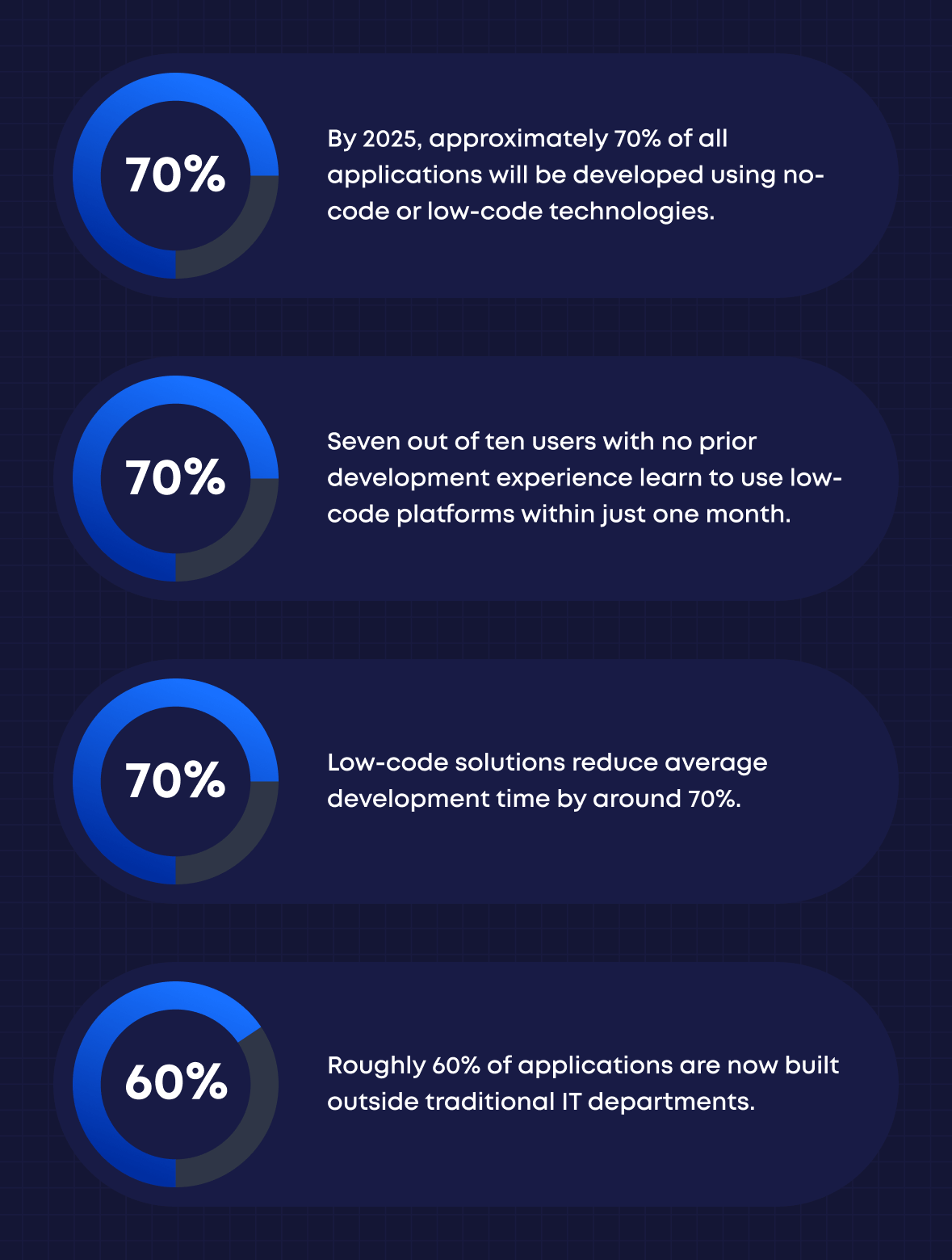
How to Choose the Right Low-Code Platform
With so many low-code platforms available, selecting the right one depends on your company’s goals, technical environment, and long-term strategy. While speed and usability are essential, they’re only part of the decision-making process.
Start by evaluating low code platform features in relation to your existing architecture. For organizations running IFS or SAP, strong ERP integration capabilities are critical. The platform should support native connectors, secure data exchange, and process extension without risking system stability.
Consider scalability and deployment flexibility. A reliable low code application development solution must handle growing workloads and support both cloud and on-premise options. Offline capabilities may also be important, especially for field operations or locations with limited connectivity.
Examine development governance. Look for platforms that include version control, role-based access, audit logging, and centralized management. These features of low code platforms become essential as more teams begin building and iterating on applications.
Assess customization options. While visual modeling should cover most use cases, the ability to extend logic through low-code programming gives developers the control needed for unique business rules or third-party integrations.
Vendor transparency and ecosystem support matter, too. Review documentation, community size, training availability, and support services. Leading low code solutions offer onboarding programs and active partner networks to ensure long-term success.
Finally, test usability with a real project. Piloting one or two small workflows provides insight into how well the low-code platform fits your process landscape and how quickly your team can deliver value using it.
Low code and artificial intelligence
Modern enterprise low-code platforms are increasingly powered by generative AI. These tools can suggest logic, generate code fragments, or optimize workflows based on context, helping developers work faster with less manual effort. In skilled hands, AI becomes a smart assistant that accelerates delivery without sacrificing control.
Conclusion
As digital transformation continues to reshape every industry, companies must rethink how they design, deploy, and evolve software. Traditional methods alone are no longer sufficient to meet the speed and complexity of modern demands.
The rise of low-code platforms marks a fundamental shift, enabling faster delivery, broader collaboration, and smarter use of resources. Organizations that embrace this model can unlock new levels of agility, empower business users, and shorten time to value.
Understanding what low-code is — and what it makes possible — gives businesses a competitive edge. Whether you’re automating internal workflows, extending ERP functionality, or replacing legacy tools, the benefits of low code development are clear: reduced costs, increased adaptability, and faster innovation.
Selecting the right tool is essential. A platform should support enterprise-grade integration, scalability, and governance. It must serve both IT and business teams, enabling them to co-create without trade-offs.
Novacura Flow embodies these principles. As a purpose-built low code solution for ERP-driven organizations, it helps businesses build applications that are mobile, modular, and deeply connected to core systems, without adding complexity.
The future of business software is collaborative, visual, and fast. With the right low-code platform, you’re not just keeping up — you’re setting the pace.
Frequently Asked Questions About Low-Code
What is low code development?
Low-code development is a modern approach to building applications using visual tools instead of writing code line by line. With drag-and-drop interfaces, prebuilt logic blocks, and automated workflows, teams can create fully functional apps much faster than with traditional methods.
While it reduces the need for manual coding, low-code doesn’t limit flexibility. Most platforms still allow developers to add custom scripts when needed, making it ideal for both simple tools and complex business systems. This hybrid approach helps organizations shorten development cycles, adapt quickly to change, and involve both IT and business users in the process.
What is the difference between low-code and no-code?
Low-code platforms allow developers to add custom logic when needed, while no-code platforms are designed for non-technical users and offer only configuration options. Low-code is more flexible, making it suitable for complex business use cases.
What are low-code development platforms?
These are software tools that simplify application creation using visual design, prebuilt logic, and integration features. Leading platforms also offer scripting, deployment control, and support for mobile or offline use cases, enabling teams to build scalable, customized solutions that work across devices, environments, and business scenarios.
What does low-code programming mean?
Low-code programming refers to development that combines visual tools with optional code for complex tasks. This hybrid model gives flexibility to developers while maintaining high development speed.
Who should use low-code platforms?
Low-code is ideal for businesses that want to speed up digital projects without hiring large development teams. It suits IT departments, operations teams, and business analysts working on ERP extensions, workflow automation, or mobile apps.
What does “low-code/no-code” mean?
The term “low-code/no-code” refers to development platforms designed to simplify how software is built. They use visual interfaces, drag-and-drop elements, and predefined logic to reduce or eliminate the need for traditional hand-coding.
Low-code platforms allow developers to move quickly while still offering the flexibility to add custom code when needed — ideal for building more complex or integrated applications.
No-code platforms, on the other hand, are built for non-technical users, enabling them to create simple apps and workflows using only configuration and visual logic, without writing any code at all.