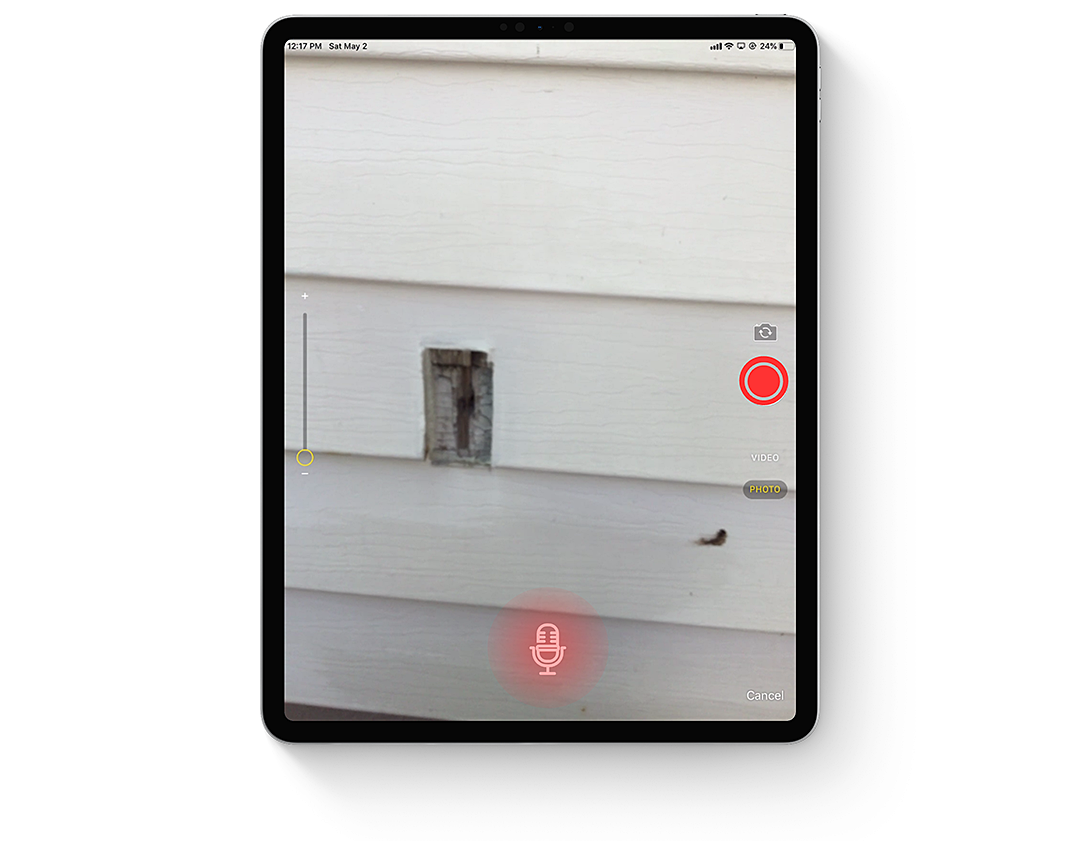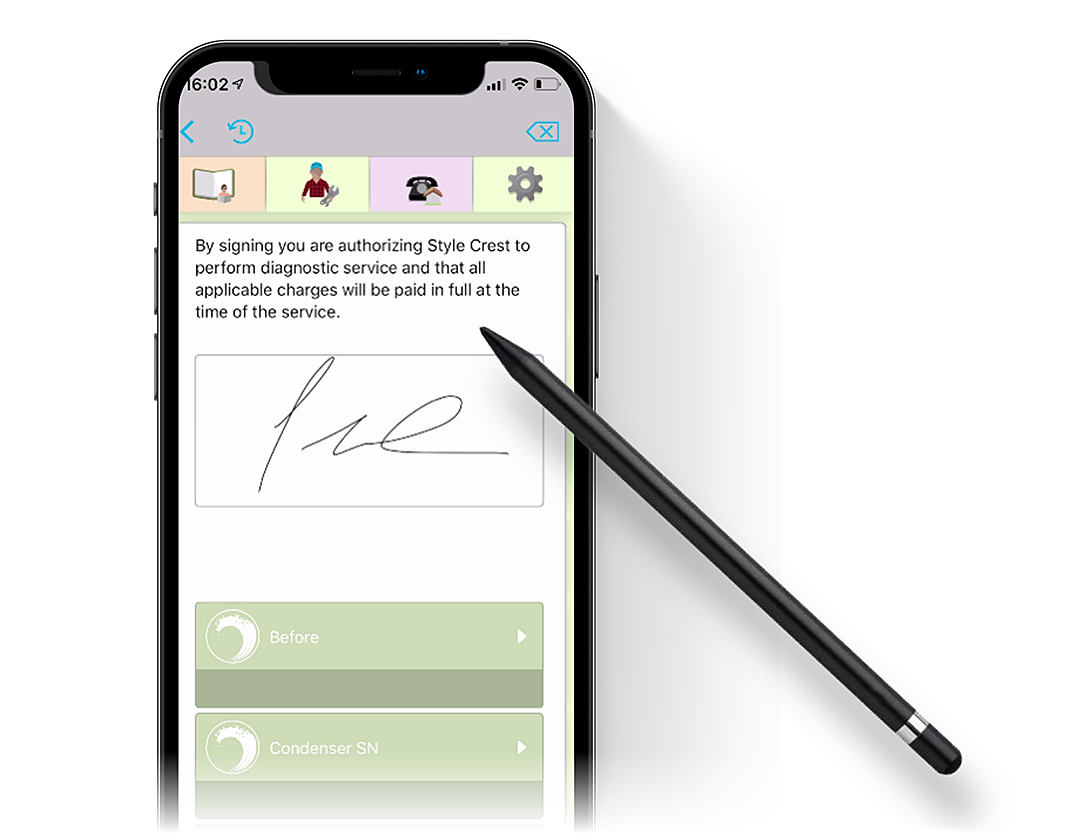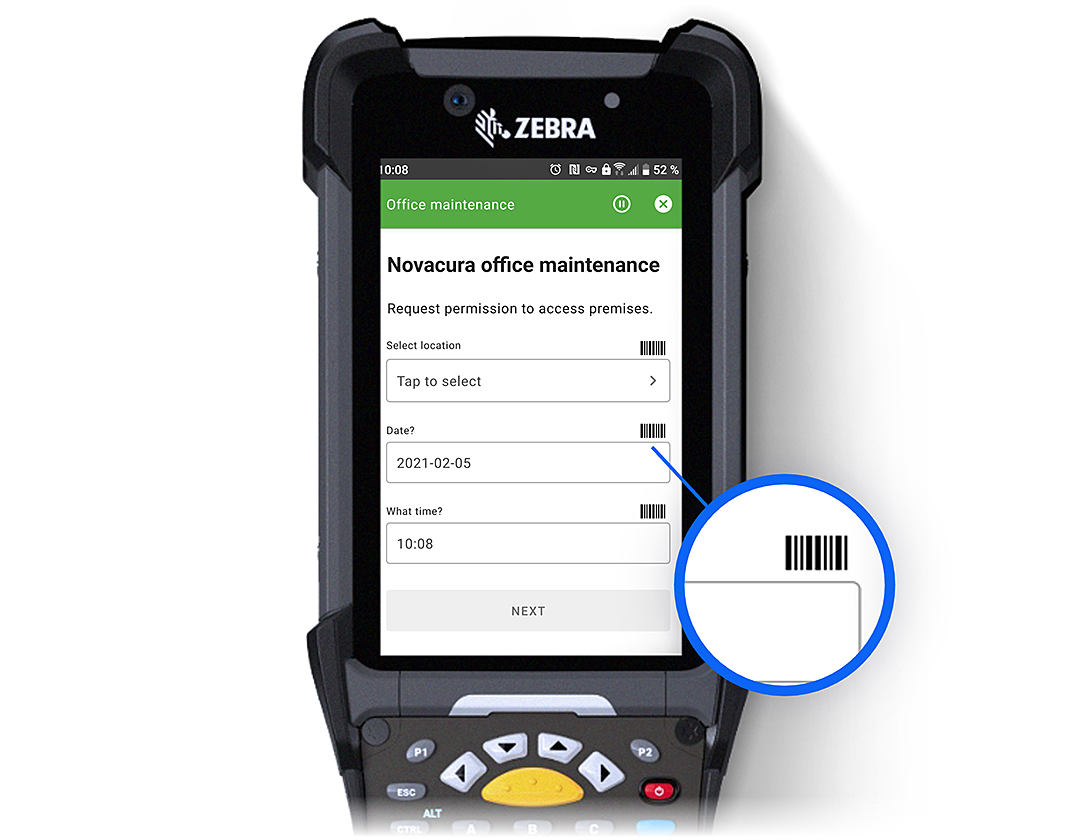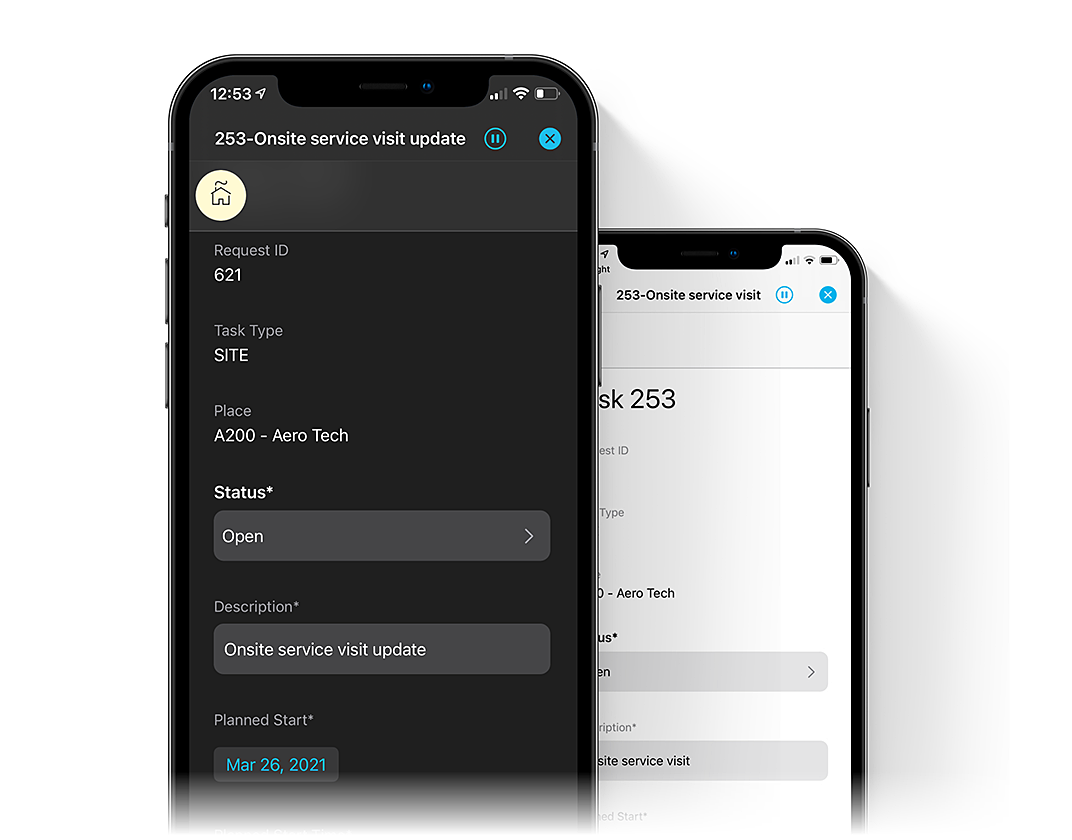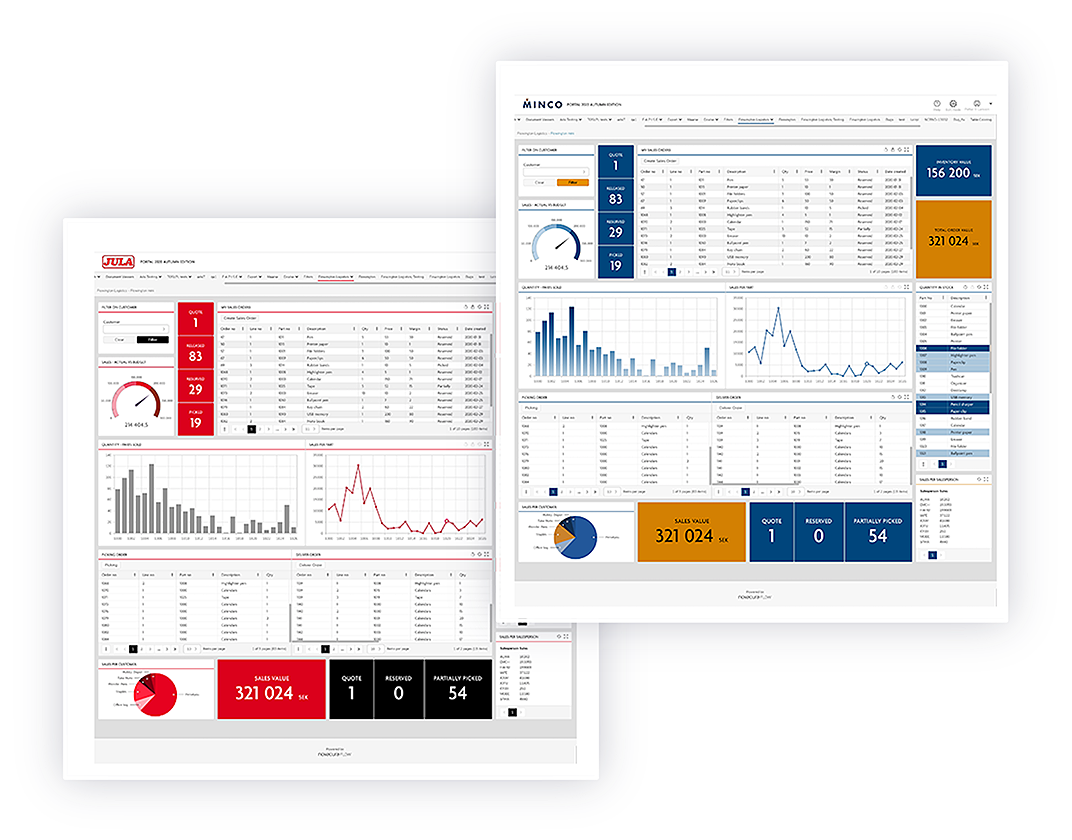Novacura at IFS Connect Nordics (Sweden)
Novacura kicked off the month of May with an exciting presence at IFS Connect Nordics 2025, held on May 5–6 in Solna, Stockholm. The event gathered enterprise leaders, technology experts, and IFS users from across the Nordic region to share insights on how to drive innovation, improve resilience, and create long-term business value with IFS Cloud. As one of four conferences on our May calendar, IFS Connect Nordics provided the perfect platform for our team to engage with customers, discuss digital transformation strategies, and demonstrate how Novacura Flow helps extend and enhance the IFS ecosystem. Event Highlights: Cloud Strategy, AI, and Industry Insights This year’s agenda focused on the most pressing themes for IFS customers, offering both strategic overviews and in-depth customer stories. Key highlights included: The Next Chapter of IFS CloudA look into the latest developments and future roadmap for IFS Cloud, including AI integration and continued platform flexibility to support evolving enterprise needs. Manufacturing for a Digital WorldThis session explored how manufacturers are adapting operations through smart factory initiatives, cloud-enabled automation, and data-driven decision-making. AI in Training & OperationsSeveral talks emphasized how AI is reshaping not just software but also how employees are trained, empowered, and supported in their day-to-day workflows. Sustainability as StrategyReal-world examples showcased how IFS users are embedding sustainability into core business processes — not just as compliance, but as a competitive advantage. Throughout the event, the focus remained on how organizations can navigate rapid change, improve operational resilience, and harness the power of technology — especially AI and cloud — to remain agile in complex markets. At Booth No. 3, visitors had the opportunity to meet the Novacura team — Calle Göras, Fredrik Rosendahl, Östen Westman, and Ricard Lindgren — to learn how our low-code platform, Novacura Flow, empowers IFS customers to build tailored applications that bridge process gaps, reduce manual work, and improve user experience across departments. Whether the interest was in shop floor control system apps, workflow automation, or integration capabilities, we were thrilled to discuss how Novacura Flow can complement IFS Cloud and deliver fast, flexible business solutions. SUMMARY IFS Connect Nordics once again proved to be a valuable gathering of minds and a great showcase of the direction enterprise software is headed in the Nordic region. We’re proud to have been part of it, contributing to conversations around smart digital solutions for manufacturing and helping IFS customers get even more out of their systems. Thank you to everyone who stopped by our booth and shared ideas. We’re looking forward to continuing the dialogue at upcoming events throughout May — and beyond.
learn more
Novacura at M3UA UK Conference 2025: Showcasing Real-World Warehouse Optimization
As part of our ongoing event tour across the UK, Novacura was proud to participate in the M3UA UK Conference 2025, held on April 29 at the Leonardo Hotel Hinckley Island. This annual event brought together Infor M3 customers, experts, and partners to share insights and explore how to get more value out of their ERP environments. We were excited to return to this high-impact gathering — not only to connect with M3 users at our booth, but also to take the stage and present a powerful case study on warehouse operations optimization using Novacura Flow. Enhancing Full Pallet Picking with Novacura Flow At 16:30, Novacura’s Director of Sales, Aksel Jarlbäck, presented a customer case titled:“Enhancing Full Pallet Picking Efficiency with Novacura Flow.” The session addressed common challenges in traditional full pallet picking processes — such as manual scanning steps, repeated API calls, and process inefficiencies — which often result in delays, errors, and wasted time. Aksel walked the audience through a real-life implementation at a food and beverage company, showing how Novacura Flow was used to build a customized pallet picking application tailored to the customer’s needs. Key takeaways from the session included: How continuous scanning was implemented to streamline workflows How the app reduced manual input and operational time The measurable impact on accuracy and efficiency in the warehouse This case study provided a concrete example of how low-code automation can modernize M3 processes, especially in logistics-intensive environments. The audience had a chance to see how flexible application design — powered by Novacura Flow — can bridge ERP functionality gaps without requiring complex development or changes to the core system. SUMMARY Throughout the day, attendees also had the opportunity to stop by Novacura’s blue booth (#4) to meet Aksel Jarlbäck and Robin Huizer, discuss their own M3 challenges, and explore how low-code can be applied across operations — from warehousing to production and beyond. We were glad to engage with so many M3 professionals and share ideas on making ERP systems more user-friendly, efficient, and adaptable. Thanks to everyone who attended the session, visited our booth, and contributed to meaningful conversations. We look forward to returning next year and continuing the journey of ERP innovation — together.
learn more
Attending IFS Connect United Kingdom & Ireland Conference
As part of our April event tour, Novacura participated in IFS Connect UK&I, held on April 23, 2025, at The Vox, Resorts World Birmingham. This one-day conference brought together IFS users, technology experts, and partners to explore how organizations can accelerate innovation through intelligent, AI-driven enterprise solutions. The event served as our first stop in the UK in April, offering a valuable opportunity to engage with IFS customers and showcase how Novacura Flow complements and extends the capabilities of the IFS ecosystem. Event Highlights: AI, Automation & Industry Innovation The IFS Connect agenda was packed with engaging sessions focused on AI, automation, and digital transformation across key industries. Highlights from the day included: Future-Ready: AI-Driven Innovation in Enterprise SoftwareThis keynote session addressed how businesses can harness AI to drive decision-making, enhance operational resilience, and uncover new growth opportunities. Unlocking ROI with IFS.aiA practical exploration of how IFS.ai delivers measurable business value, this session showed how intelligent automation can be applied across finance, service, supply chain, and more. Customer Success StoriesIndustry leaders shared real-world experiences on leveraging IFS solutions to transform operations — from aerospace and defense to manufacturing and energy. Throughout the day, attendees had the chance to interact with thought leaders, participate in live demos, and connect with partners offering specialized solutions for IFS users. All photos used are provided courtesy of IFS. At the Novacura booth, visitors met with Aksel Jarlbäck and Robin Huizer to learn how our low-code platform, Novacura Flow, can be used to create custom applications and workflows that extend the functionality of IFS solutions. Whether streamlining shop floor operations or building a mobile-first field service app for teams, we showed how businesses can unlock new levels of agility and usability — without complex development cycles. SUMMARY We were thrilled to be part of such a dynamic and well-organized event. IFS Connect UK&I delivered fresh insights and actionable ideas for the future of enterprise software, and we’re proud to contribute to that conversation. Thank you to everyone who visited our booth and shared their vision for smarter, more connected business systems. We look forward to seeing you again soon — maybe at our next stop on the event tour in Hinckley Island!
learn more
Novacura at Infor M3 User Group Conference in Denmark
We started our April event tour in the coastal town of Svendborg, Denmark, where we participated in the Annual M3 User Group Conference on April 9–10, 2025. The event brought together Infor M3 users, partners, and experts to explore the latest trends in ERP and the growing impact of emerging technologies like artificial intelligence. Novacura was proud to be part of the program, contributing to the dialogue on how organizations can simplify complexity in ERP and prepare their systems — and people — for the future. Taking the Complexity Out of ERP: Joint Presentation with Kohberg One of the key highlights of our participation was a joint presentation delivered on April 10, titled “Novacura – Fjerner kompleksiteten fra ERP” (Taking the Complexity Out of ERP). Steven Ilg Hansen from Kohberg Bakery Group, together with Rayner Bröndrup and Adam Wojtyniak from Novacura, shared how Kohberg is streamlining its ERP processes with the help of Novacura Flow. The session focused on real-world applications of our low-code platform for manufacturing automation to improve scanning, reporting, and planning workflows — reducing complexity, increasing efficiency, and lowering the need for extensive training or reliance on manual processes. By showing how Kohberg has gained more control and agility in its ERP operations, the session illustrated the practical value of a flexible, user-centric approach to enterprise systems. Wrapping Up in Svendborg Throughout the event, visitors to the Novacura blue booth had the opportunity to meet our team, learn more about how Novacura Flow enhances Infor M3, and discuss how low-code tools can make ERP systems more adaptable and intuitive. We were pleased to connect with so many industry professionals and share our vision of ERP systems that empower users, not overwhelm them. A big thank you to everyone who stopped by, attended our session, and contributed to the conversations around the future of ERP. We look forward to continuing the dialogue!
learn more
Novacura at Infor InfoTeam Norway
In March, while part of the Novacura team was busy at the M3UGA Spring User Group Meeting in the U.S., another team was preparing for an equally exciting event in Oslo, Norway: the Infor InfoTeam, held on March 18–19, 2025. This annual gathering brings together Infor customers, partners, and experts from across Norway and beyond — and we were proud to be part of the lineup once again this year. Event Highlights One of the highlights of the event was our customer presentation held on March 19, from 11:00 to 11:40, in Terminal 3. The session, titled “Kavli’s Smooth Journey to M3 Cloud with Novacura – Efficient, Flexible & Future-Ready,” was delivered in collaboration with representatives from Kavli and Elvenite. The speakers included: Robin Huizer, Novacura Sten Ingar Engh & Ola Tjemsland, Kavli Anders Sjöström, Elvenite During this insightful joint presentation, we explored how Kavli is driving its digital transformation journey with the help of Novacura’s low-code platform. By phasing out legacy systems, Kavli is building a modern, flexible, and future-proof solution that meets today’s business demands — and sets the stage for tomorrow. Using Novacura Flow, Kavli now has the tools to develop and adapt business applications independently, enabling faster innovation and greater operational agility. This session was a great example of how the right technology and partnership can empower organizations to take full control of their ERP evolution. SUMMARY This annual event brings together Infor customers, partners, and experts from across the Nordic region to share insights, best practices, and the latest developments in ERP and digital transformation. Novacura was proud to once again be part of the speaker lineup and exhibitor floor. Visitors to the blue Novacura booth had the chance to meet Adam Wojtyniak and Robin Huizer, explore our low-code platform, and pick up a small LEGO gift — a fun tradition we bring to every event!
learn more
Novacura at M3UGA User Group
From March 17–19, 2025, the Novacura team headed to sunny Myrtle Beach, South Carolina, for the M3UGA Spring User Group Meeting. We proudly joined the event as an official sponsor of the conference! Event Highlights This annual gathering brings together professionals from the Infor M3 ecosystem to discuss the latest in M3 technology, share best practices, and explore how to unlock the full potential of their ERP systems. With innovation at the heart of the agenda, it’s the perfect place for Novacura to showcase how we help businesses go beyond standard ERP capabilities. Highlights from Our Sessions As part of our participation in the M3UGA Spring User Group Meeting 2025, we had the pleasure of leading two engaging sessions that showcased how low-code technology can transform and extend the Infor M3 ecosystem. March 17 at 2:00 PM: Pre-event workshop with Aksel Jarlbäck & Mattias Nydestam, How to Extend Infor M3 with Fully Customizable Mobile Applications During this hands-on workshop, we demonstrated how to create fully customizable mobile applications that integrate seamlessly with Infor M3 — all powered by low-code technology. We walked attendees through the entire process: Selecting a template from our Application Marketplace Adding new features and integrating with Infor M3 Deploying the app for use on multiple devices Participants saw firsthand how quickly and efficiently tailored apps can be built to meet specific business needs, regardless of industry. March 19 at 10:00 AM: Building Intelligent Workflows with Novacura Flow In our second session, Aksel and Mattias demonstrated how to build workflow-based applications using Novacura Flow, our low-code platform designed to enhance ERP capabilities. We showcased how to: Utilize dedicated connectors for Infor M3 (13.4 and M3 Cloud) Access pre-built templates for industries like manufacturing and logistics Build and deploy a ready-to-use application in real time The session highlighted how organizations can streamline operations, improve flexibility, and rapidly deliver business-critical solutions using a low-code approach. SUMMARY Over three dynamic days, we connected with M3 users, shared knowledge, and showcased how our low-code platform, Novacura Flow, can extend the power of Infor M3 through customizable applications and intelligent workflows. We had the pleasure of hosting two well-attended sessions: A pre-event workshop on building fully customizable mobile applications for Infor M3 A live demo session on creating workflow-based applications with Novacura Flow Both sessions sparked engaging conversations around ERP optimization, mobility, and digital transformation — and offered attendees a hands-on look at how low-code can drive real business value. It was great to meet so many professionals from the M3 community, exchange ideas, and share our passion for smarter, more flexible ERP solutions. Big thanks to everyone who stopped by booth no. 5, joined our sessions, and picked up some of our signature LEGO giveaways! We’re already looking forward to the next M3UGA event!
learn more