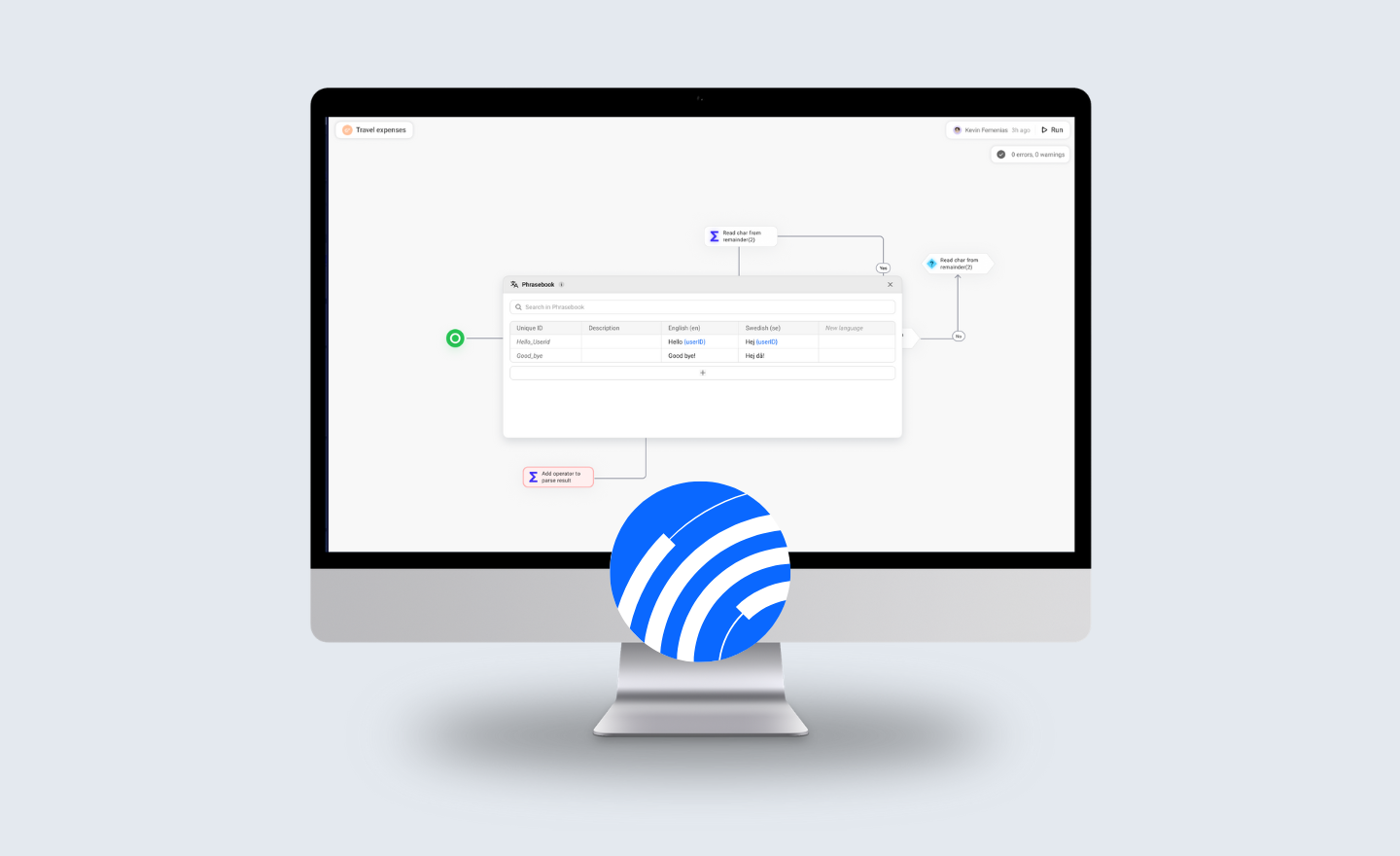June 30, 2025
June 30, 2025  6 min to read
6 min to read On June 27th, 2025, Novacura hosted its Q2 Quarterly News webinar to share the latest product updates, feature enhancements, and future plans for the Novacura Flow Platform.
This session provided users with a transparent view of ongoing development efforts, focusing on improvements to offline functionality, automation capabilities, migration tools, marketplace innovations, and upcoming AI-powered features.
Below, we break down the main themes covered during the webinar, highlighting what users can expect now and in the coming quarters.
Q2 Product Release Highlights: Enhancing User Experience and Functionality
The Q2 release brought numerous improvements aimed at expanding both Flow Connect and Flow Classic environments:
- Offline Portal and Client Enhancements
Building on Q1’s offline data preloading, Q2 introduces the second portion of offline client capabilities – Async. With these two features combined, Novacura Flow Connect can now support seamless operations in low-connectivity environments like warehouses. The demo showcased an inventory management workflow, illustrating real-time stock monitoring and offline task assignments synced later.
Portal Enhancements
Portal added Interactions with the Custom Content Portal. These new interactions provide a new way of interacting with Portlets. Now, you can navigate seamlessly between Portal pages, external pages, or even start apps directly from the Custom Content Portlet. In the demo, Novacura showcased how this feature could be used for inventory management across multiple warehouse locations to present visually appealing dashboards that you can take action on. - Advanced File System Integration
The FileSystem connector has been introduced in Flow Connect. The new file system connector allows read and write capabilities to local or external file directories. In the demo, Novacura illustrated dynamic importing of CSV data, managing unexpected file structure changes by handling additional columns automatically. This new connector now means support for customers who use FileSystem connector on Flow Classic. - Workflow Designer and Sync Improvements
Upcoming visual updates to the Designer will clearly separate interactive user steps from async processes, enhancing clarity in offline sync workflows, especially for users transitioning between Classic and Connect. - Translation Management System
Future releases will introduce centralized translation storage supporting ICU formatting. This feature aims to simplify localization and ensure consistent multilingual user experiences. Gone are the days of translating the same phrase multiple times within different workflows. Now, with the Phrasebook, you can translate a statement once and reference it in all of your applications.
Migration and Automation: Streamlining Workflow Modernization and Analytics
Key advancements were announced for automation and migration capabilities:
- Import Wizard for OData Workflow Migration
The new wizard simplifies converting Classic IFS OData workflows to Novacura Flow Connect Apps, using Flow Script OData modules compatible with IFS Cloud. This new feature automates connector mapping, module creation, and error identification during the import process, making modernization more accessible without rewriting workflows from scratch. - Automation Analytics Dashboard
A newly introduced dashboard tracks server-side Automation runs, monitoring triggers, success or failures, and detailed step-level performance. This visibility helps developers optimize automation health and troubleshoot issues promptly.
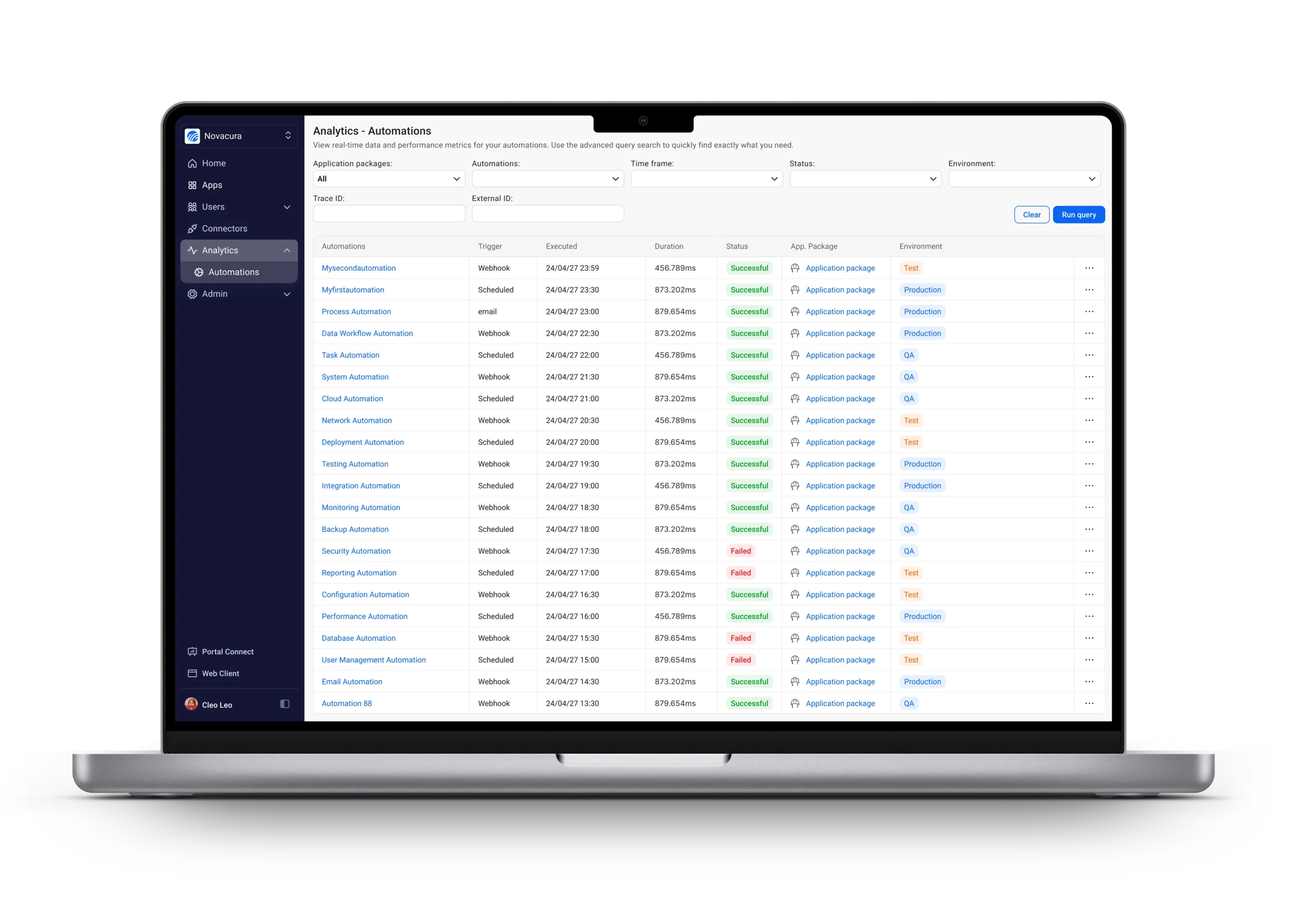
- Connector and Security Updates
Improvements to the Connector Agent include faster token caching and expanded REST connector scripting. Additionally, new FileSystem connector operations support UNC paths and binary files. Importantly, developers were reminded to prepare for Office 365’s upcoming SMTP authentication changes by adopting supported alternatives.
Marketplace Evolution: Apps, Migration, and a New Platform Experience
The Novacura Marketplace continues to evolve, bringing significant updates and a brand-new platform experience.
- App Migration and New Releases
Many Flow Classic apps, including the comprehensive Shops Reporting package (14 mobile apps and nearly 30 supporting workflows), are being migrated to Flow Connect. These conversions feature redesigned UIs for improved usability. This quarter also saw the release of new administrative apps (“Submit Absences” and “Manage Absence Requests”), four new Infor M3 applications for supply chain, and new examples like the HubSpot integration (for syncing data between IFS and HubSpot) and four examples demonstrating document and media handling in IFS Cloud. Additionally, new tutorials for Flow Connect’s latest capabilities, such as file system connectors, will be published soon. - Upcoming Application Packages
Two major application packages are nearing release: Supplier Invoice Automation and Processing, which will streamline invoice retrieval, attribution, and booking into IFS; and Time Reporting for Regular Employees, aimed at simplifying employee time tracking. Both are in advanced development stages and expected next quarter. - New Marketplace Platform Launch
A revamped marketplace platform is set to launch, addressing the limitations of the current portal. This new solution will be divided into two parts: a Public Portal offering significantly better filtering by ERP system, clear presentation of information, and differentiation between examples and full application packages. For existing marketplace customers, a Transactional Part will provide relevant app listings based on their specific ERP and Flow versions, with options to override settings. Crucially, the new platform will feature streamlined, one-click app enabling for Flow Connect and direct access to files for Flow Classic. Furthermore, it will include an AI-powered search capability, allowing users to find relevant applications from over 200 available by using natural language prompts.
We’re finalizing our brand-new Marketplace portal, which will allow customers to independently manage the applications they download, efficiently search for them, and activate them directly within the Flow Connect environment. The system will be made available to pilot customers in mid-July.
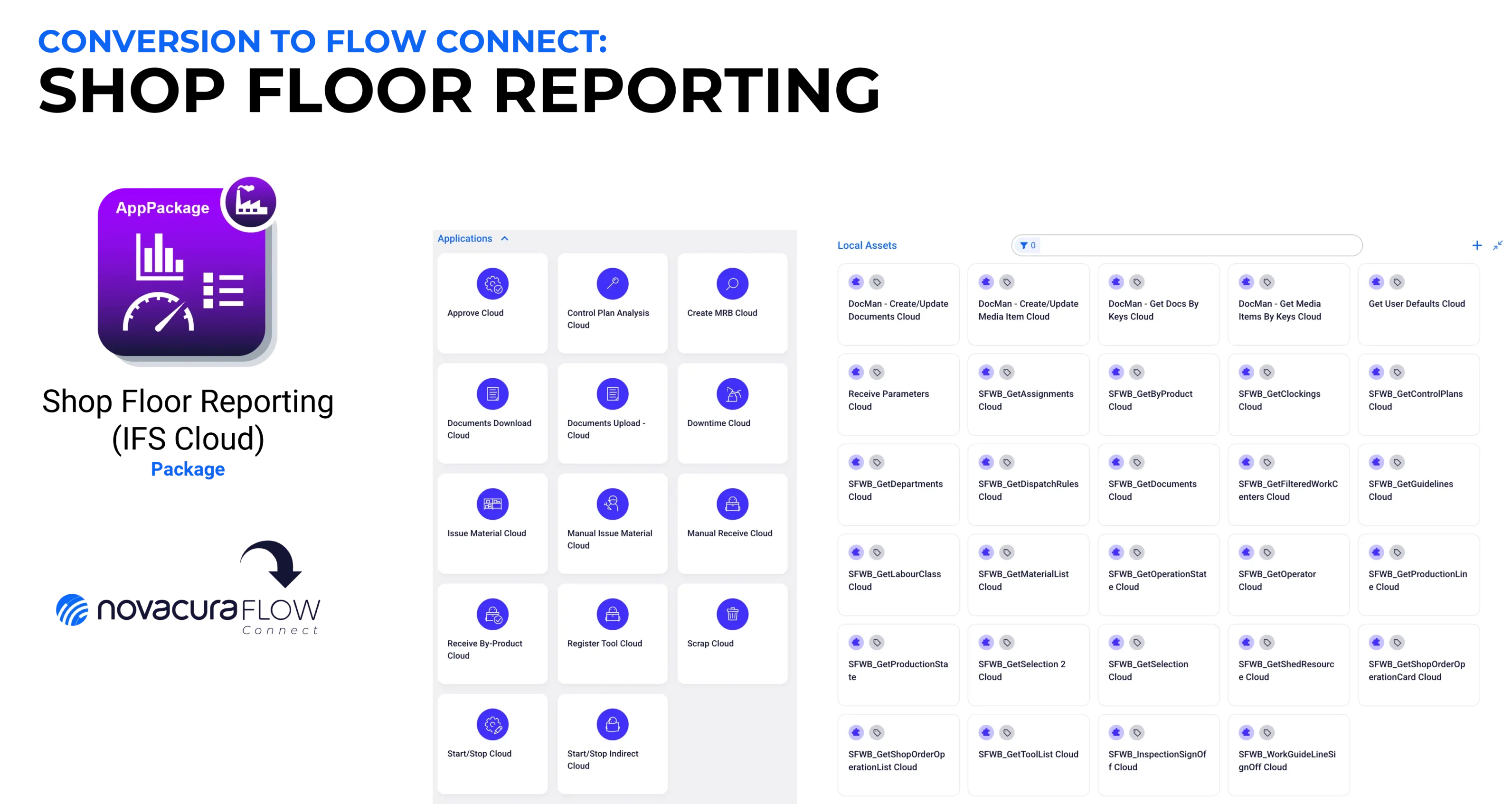
Looking Ahead: Roadmap and AI-Powered Innovations
Novacura shared exciting upcoming features for Q3 and beyond:
- Async Support and SCIM Integration
Enhancements like async portal support and Azure AD SCIM user provisioning aim to improve automation of user management. - New Map Portlet and Translation Enhancements
Users will soon access geographic data visualization and improved translation tools within Flow Connect portals. - AI-Powered Flow Connect Co-Pilot
An intelligent assistant designed to help users with Flow Connect questions through chat interaction, making onboarding to Flow Connect easier than ever. - Automation Insights with Data Analysis AI Copilot
AI-driven summaries and trend analysis will transform automation data into actionable insights directly in the Flow runtime.
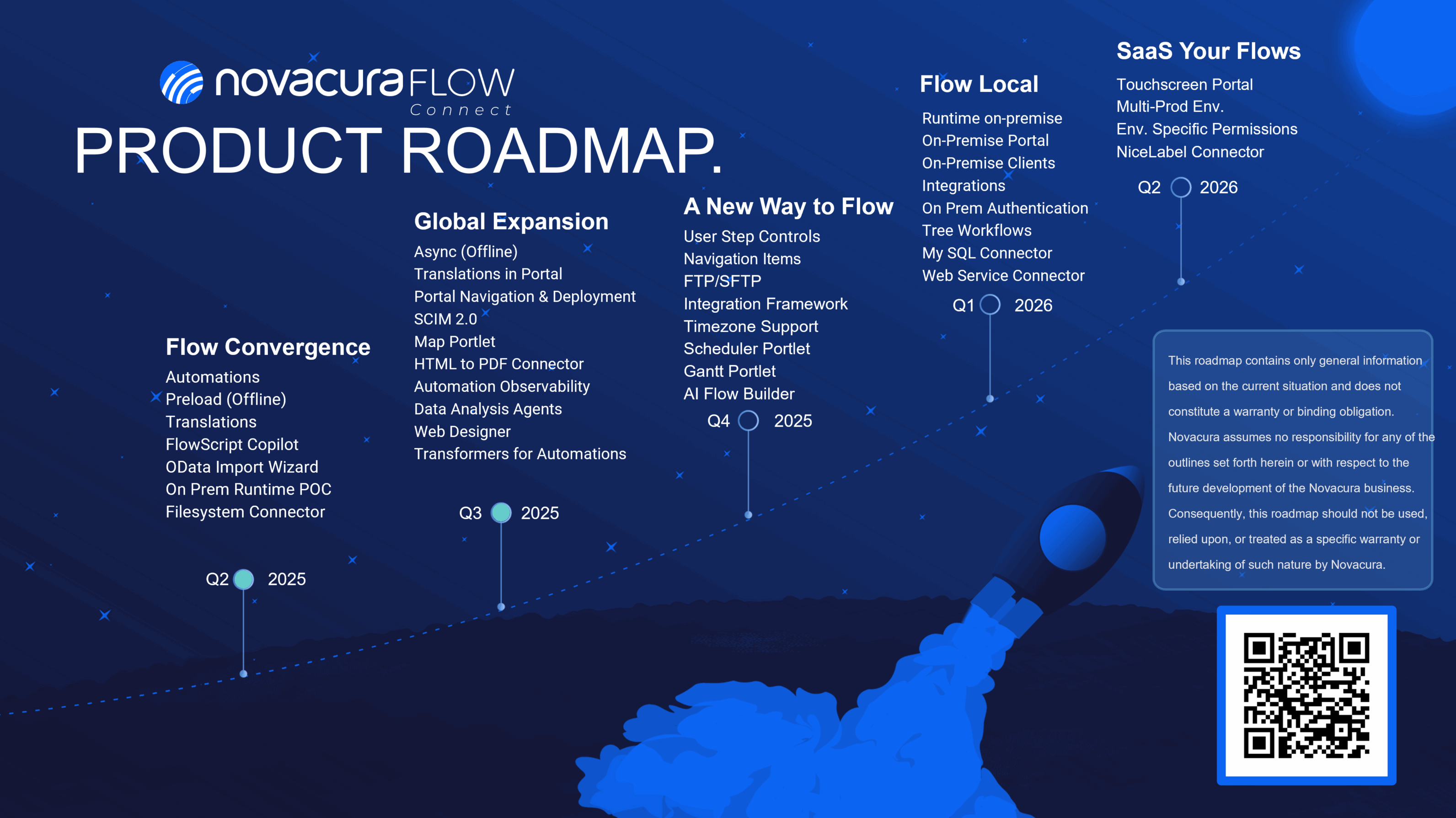
Summary
The Q2 2025 update demonstrates Novacura’s continued focus on enhancing offline capabilities, simplifying workflow migration, and integrating AI into Flow in order to empower users. Improvements to marketplace apps and the introduction of advanced analytics offer users greater control and insight into their automation processes. Looking forward, AI-powered tools and improved multilingual support promise to make the platform more accessible and efficient.
Interactive Q&A Session and Webinar Replay
The webinar included live Q&A segments lead by Ishrad Hassan, where product managers from Novacura addressed user questions in real time, offering further clarity on features and roadmap items.
If you want to watch the full webinar, including the Q&A session, you can find the video replay here: