 22 lipca, 2021
22 lipca, 2021  9 min to read
9 min to read If your company uses IFS Applications and has made—or plans on making—modifications directly to IFS, this article is a must-read. Custom modifications are often necessary to meet the unique requirements of each business. However, any changes made directly to IFS can quickly become a costly and time-consuming endeavor, especially when upgrading to the latest version, like IFS Cloud*. In most cases, companies will need highly skilled professionals to identify changes from one version to the next and then reimplement the modifications from scratch.
In this article, we will summarize upgrade challenges that companies often face when making modifications directly to IFS, along with how you can eliminate those them with a low-code platform.
*In our previous article, “Is it the right time to upgrade to IFS Cloud”, we present some pros and cons regarding the upgrade to IFS Cloud. We show why an upgrade to IFS Cloud is worth considering as well as how to approach it the right way.
Challenge:
ERP modifications make upgrades more time-consuming and complex
When it’s time for a company to prepare for an ERP upgrade (and IFS Applications isn’t specific here!), there are a lot of challenges that need to be managed before you can start the upgrade. One of the more common challenges to address is how to handle custom modifications.
A company has to:
- Identify all modifications (which might be problematic itself).
- Analyze and understand how current modifications work.
- Decide which modifications to keep (is the modification still used by our company?).
- Map modifications to the features available in the new ERP version (something that was missing in the past and was bypassed by a modification to the previous ERP version, might be available as a standard feature in the new ERP).
- Reimplement the modifications which is not a simple task since it requires highly skilled resources and a lot of testing (be mindful that changes can also impact other areas within the ERP system).
In short: upgrades are complicated. There is a need for highly skilled resources, it takes time, and it can cost a lot!
Many companies delay how often they upgrade because the process is so complex. However, not keeping up with recent releases can also compound the issue since it requires a bigger leap to upgrade to the latest version.
The importance of upgrades with IFS Cloud
IFS encourages companies to upgrade more often to take advantage of the latest and greatest version. With IFS Cloud, IFS promises to release upgrades at least two times a year. While this can make it easier, since you won’t have as big of a jump between versions, you will still need to repeat the upgrade routine often.
Solution:
Use a low-code platform to handle modifications outside of your ERP system
Long before an upgrade project starts, you must make a fundamental change to your ERP customization strategy to avoid some of the upgrade challenges mentioned above. Our recommendation (based on our experience and proven by multiple implementations) is to manage modifications outside your ERP system by implementing them externally.
We recommend using a low-code platform to create all of your modification-equivalents. That will ensure that all of your logic (no matter if it is an end-user application or integration routine) will stay separate from your ERP system. As a result, your business logic will be easier to identify and less dependent on ERP versions.
The low-code platform will also make it easier to adapt to change because applications (created as modification-equivalents) are quick and easy to implement. In addition, the algorithm performed by the application is easier to understand and a lot easier to use than the program languages ERP systems use.
How low-code platforms work
A low-code development platform provides a visual interface, simple logic, and drag-and-drop features that allow users – even with no formal coding or software development knowledge – to create applications and build business processes themselves.
In a low-code platform, users can draw applications without formal code training. The general logic makes it easy for both the application creator and other business users within the organization to understand.
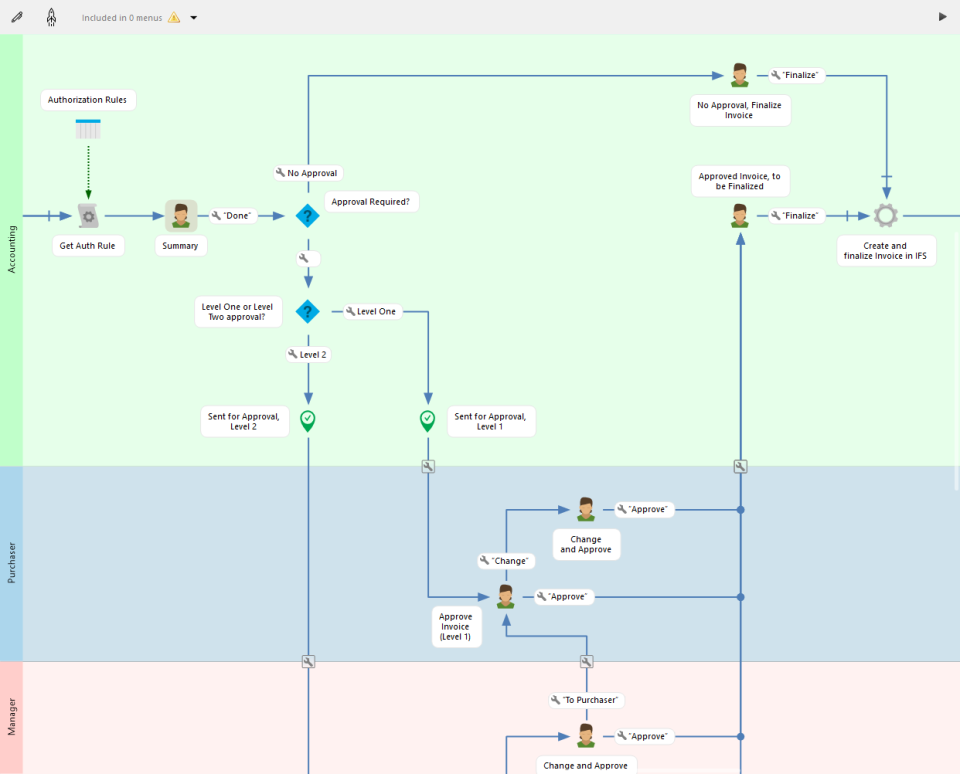
An example of an application designer in the low-code platform, Novacura FLOW
To learn more about the benefits of low-code platforms, you can read more about it here: „4 Reasons to Use a Low-Code Platform„.
How an integration between your ERP system and low-code platform works
Most low-code platforms are equipped with connectors that allow you to connect to different systems and databases. However, these platforms typically use their own objects – to store and process data – and only exchange information with the ERP system when necessary. In this scenario, data is primarily stored in the low-code platform and is not easily accessible from the ERP system.
While the architecture described above is enough for some applications, it will not eliminate the need for direct modifications to the ERP system. The only solution to replace ERP modifications is to use a low-code platform that supports a deep integration strategy.
A deep integration strategy is supported only when a dedicated ERP connector has access to all the APIs offered by that ERP. Therefore, when implementing the modification-equivalents, the low-code application should continuously operate on data from the ERP.
Every change to business objects or transactions should also be applied to objects and transactions stored within an ERP, according to the rules defined by that ERP (via the API). All changes should be immediately visible within the ERP, even when using other ERP modules.
Our solution, Novacura FLOW, is a perfect example of a deep-integration strategy since it has dedicated features for IFS Applications. Novacura FLOW supports three different methods of accessing IFS API’s. We can handle any of your IFS integration needs by providing a historical connector (direct access to database objects), a .Net Provider connector (for IFS Applications), and the newest – Odata protocol used by IFS Cloud. All of these connectors are maintained. Connectors are also available for various other ERPs.
Benefits:
Here are the top 4 reasons you should use a low-code platform for your ERP modifications
There are many benefits of using a low-code platform in place of ERP embedded modifications, especially when it comes to your upgrade projects. Here are the top four benefits:
Reconnect instead of re-write
-
Modifications are independent of your ERP. Therefore, you keep and maintain modifications separately and the ERP core remains clean.
-
Upgrades are more manageable since you only need to reconnect your low-code modifications to the new ERP version*.
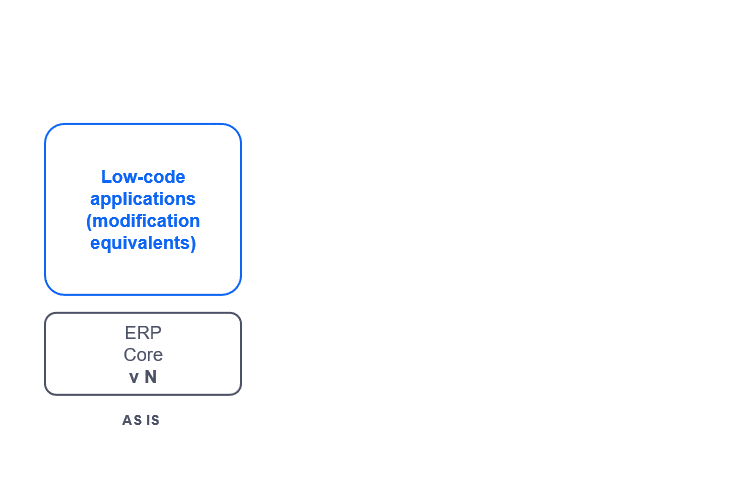
Cleaner architecture, no surprises and FEWER risks
-
Quickly identify all of your modifications since they will all be stored independently as low-code applications.
-
Reduce pre-upgrade analysis costs. You will no longer need to perform a modifications investigation since low-code changes are drawn and not written, making the logic easier to understand.
- Eliminate the risk of forgetting about modifications. Any missed modifications during pre-study can block the entire upgrade from go-live. A low-code platform will ensure that there aren’t hidden changes somewhere in the corner of your ERP that you forget about during the upgrade.
Lower costs
- Experts aren’t always needed. A low-code platform is easier for users to manage since it has standard features and plugins by default. You don’t need to be an expert to build an application, and you can jump-start development with one of our ready-to-download app templates for IFS. Check out our available applications on the Novacura Flow Marketplace.
Divide a large upgrade project into simpler steps
- Gain more flexibility on what features to deploy and when. For example, if you are in a situation where you have created and deployed low-code modifications to fill ERP gaps, but now those capabilities are part of the latest ERP release, you have options. You can choose to keep your existing low-code modifications or implement the new core ERP features. Either way, you don’t have to decide right away, and can upgrade before determining what process to keep.
- Break the upgrade into smaller steps. As a 1st step, you can perform the technical ERP upgrade. Once people get used to the new version, as a 2nd step, you can switch your low-code apps to native ERP functions. This approach allows you to perform the steps one by one as an evolution, rather than a big-bang revolution.
- Low-code applications are easier to adapt to new ERP capabilities since you don’t need a specific/expensive ERP expert to identify and implement the modifications.
*Some adjustments may still be needed, but most technical differences will be covered by the updated ERP connector provided by the low-code platform provider.
Recap:
ERP upgrades are easier to manage when you use a low-code platform for modifications
In closing, ERP upgrades are easier to manage when you develop modifications using a low-code platform. If your company is considering an ERP upgrade project, you should know that any changes made directly to the ERP system can be time-consuming and expensive to upgrade. Due mainly to the challenges in finding, evaluating, and transferring custom modifications to the new ERP version that you plan to upgrade to.
With a low-code solution like Novacura Flow, your custom modifications are handled externally, making it easier to re-connect them to a new ERP version (code for modification updates will no longer need to be rewritten from scratch). In addition, low-code modifications are easier to identify because they are maintained in one place and will be quicker to update since they require less programming expertise. As a result, low-code platforms will help you get through your upgrade more quickly, require fewer resources and minimize your overall upgrade risk.
With Novacura Flow, you can quickly upgrade to newer versions since you can separate your custom modifications from the ERP core. This approach perfectly matches the Evergreen philosophy presented by IFS and will enable your organization to take advantage of the two upgrade releases a year that IFS Cloud has promised!
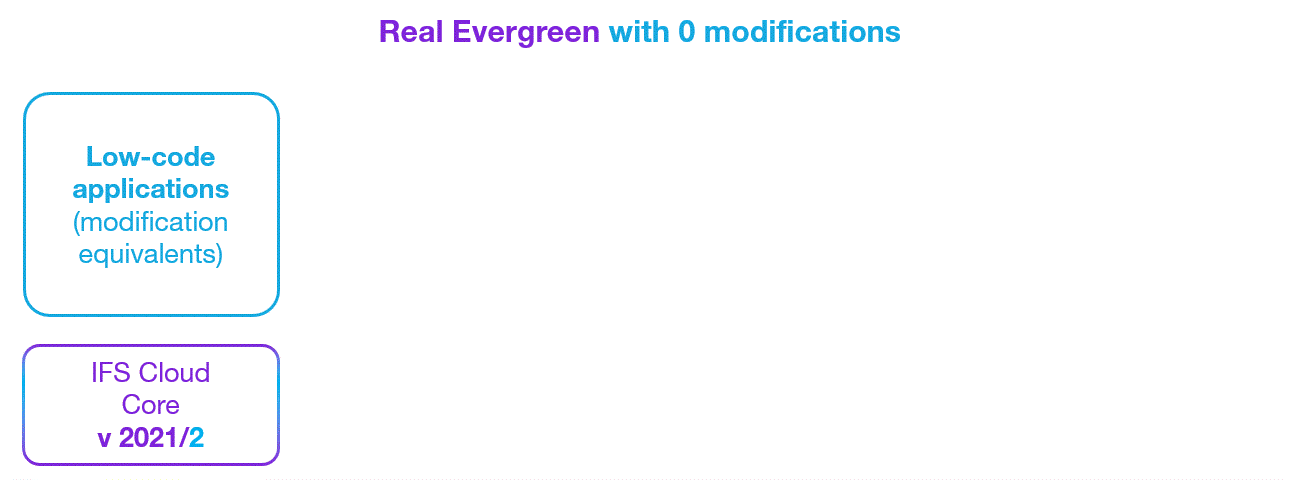
If you need help with an IFS upgrade or are interested in evaluating Novacura Flow, please contact us. We will help to shape your final solution and can take care of your entire implementation plan





